Table of Contents
Introduction
Have you ever encountered the frustrating issue of your screen suddenly going black? If you’ve been wondering, „What makes my screen all black?“ you’re not alone. This problem can affect various devices, from smartphones to laptops, and it can be a real nuisance. In this comprehensive guide, we will delve into the reasons behind this issue and provide you with valuable insights on how to address it. Let’s uncover the mystery of what makes your screen go black.
Did you recently install the Turn Off the Lights Chrome extension, and later that day or the next morning you see that the website content is black? Or better said, it makes my screen all black. You can not open the settings page and can not uninstall any Chrome extensions you are using.
The solution that makes my screen all black issue
The problem is not really the Turn Off the Lights Chrome extension issue, but your hardware (and video cart drivers update is needed).
Disable hardware acceleration
The most common workaround for black screen issues in Google Chrome is to disable GPU compositing on all pages. The disable GPU Chrome will then use your regular CPU processor to render the web page. In case you do not know how to do that, follow these instruction steps:
- Create Google Chrome shortcut on Desktop (in case you don’t have it)
- Right-click the shortcut, and select Properties
- Click on Shortcuts tab
- In Target window, add the following text: “[space]–disable-gpu“ (so the path should look like chrome.exe” –disable-gpu”)
- Save changes
- Now, open Chrome and go to Settings > Show advanced settings
- Now, just disable the Use hardware acceleration when available option
- Restart Chrome
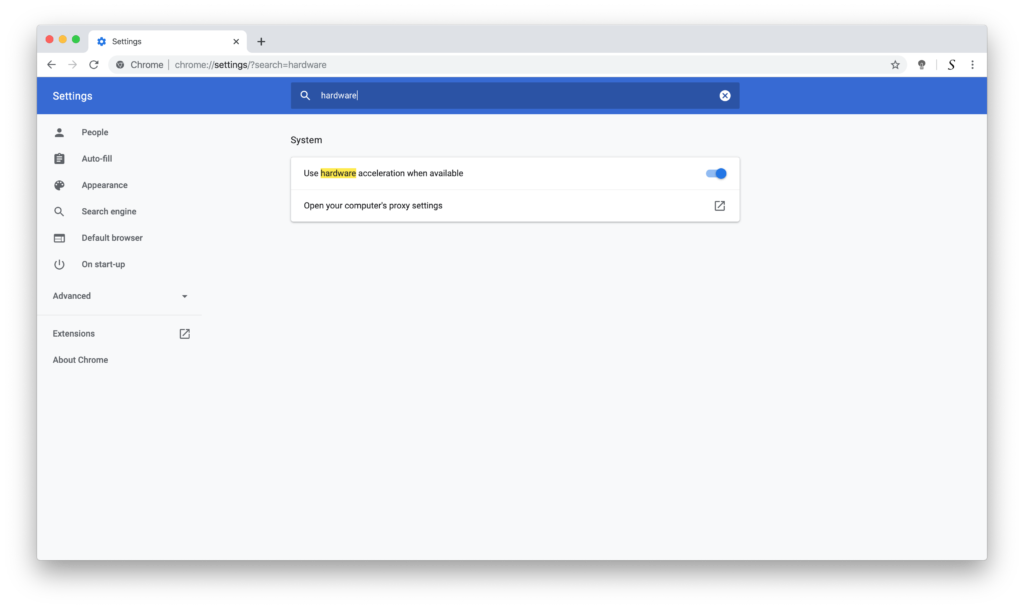
Disable Chrome flags
Another solution is to disable some Chrome flags, in order to get rid of the black screen problem. The flags we’re looking to disable are:
- GPU compositing on all pages
- Threaded compositing
- Do SHOW Presents with GD
Here’s what you need to do:
- Enter the following URL in the Chrome address bar: chrome://flags/
- Look out for the above-mentioned flags, and disable them
- Restart Chrome
Conclusion
Experiencing a black screen on your device can be a frustrating ordeal. However, understanding the potential causes and implementing the appropriate solutions can help you resolve the issue quickly and efficiently. Whether it’s a hardware problem, software glitch, or user error, you now have the knowledge to tackle the „makes my screen all black“ issue effectively. Remember, staying vigilant and proactive in maintaining your device can go a long way in preventing such annoyances.
We hope this answers one of your questions about the makes my screen all black issue:
- how to turn off hardware acceleration Chrome
- how to disable hardware acceleration in Chrome
- Chrome disable hardware acceleration
- disable hardware acceleration Chrome
If you find it useful to get your screen back to normal, then you can share the link on Facebook or share the link on Twitter. So your family, friends, or colleagues can know about this handy tip page.
FAQ makes my screen all black
Can a black screen be a sign of a serious hardware problem?
Yes, a persistently black screen could indicate a more significant hardware issue. It’s advisable to consult a professional in such cases.
How can I prevent my laptop screen from going black due to overheating?
Ensure proper ventilation and use your laptop on flat, hard surfaces to allow heat to dissipate. Cleaning the internal fans can also help.
My screen went black after a software update. What should I do?
Revert to the previous version of the software or check for updates that may resolve the issue.
Can a black screen result from a failed graphics card?
Yes, a failing graphics card can cause a black screen. In such cases, replacing the card might be necessary.
Why is my screen black after a power outage?
Power outages can disrupt your device’s functioning. Ensure your device is properly connected to a surge protector to prevent such issues.
Did you find technical, factual or grammatical errors on the Turn Off the Lights website?
You can report a technical problem using the Turn Off the Lights online technical error feedback form.