Table of Contents
Introduction
OK Google Turn Off the Lights, that is what you can say to our browser extension to dim the screen. The most popular Turn Off the Lights browser extension that enhances your online video experience. Such as YouTube, Vimeo, Dailymotion, Facebook, Youku, etc. Can it dim your screen when you click on the gray lamp button, and highlight automatically the video player on that web page? So you can focus on the important thing on that page, without all the content around this player that can annoy you.
What is Google Home?
Google Home refers to a line of smart speakers and smart home devices developed by Google. These devices are designed to provide voice-activated assistance, similar to Amazon’s Alexa devices. The Google Home devices use the Google Assistant, a virtual assistant powered by artificial intelligence, to respond to voice commands and perform various tasks.
Some of the tasks that Google Home devices can perform include answering questions, playing music, setting reminders, controlling smart home devices, providing weather updates, and more. The Google Home lineup includes various models, such as the Google Home Mini, Google Home, Google Home Max, and Nest Audio.
Benefits
Google Home and other smart speakers offer several benefits, enhancing convenience and connectivity in various aspects of daily life. Here are some key benefits
- Voice-Activated Assistance: Users can interact with the device using voice commands, allowing for hands-free operation. This is particularly useful when your hands are busy or when you’re in another part of the room.
- Information Retrieval: Google Home devices can provide information on a wide range of topics, answer general knowledge questions, and even provide real-time updates such as weather forecasts, news, and sports scores.
- Smart Home Control: Google Home devices can be integrated with various smart home devices, allowing users to control lights, thermostats, door locks, and other compatible smart devices using voice commands.
- Entertainment: Users can use Google Home to play music, podcasts, and audiobooks. It can also control video playback on compatible devices when integrated with services like Chromecast.
- Productivity: Google Home can set reminders, create to-do lists, and manage your calendar. It can also provide traffic updates and suggest alternative routes based on current conditions.
- Language Translation: Google Home can help with language translation by translating phrases or sentences into different languages.
- Cooking Assistance: Users can ask for recipe suggestions, cooking tips, and measurement conversions while in the kitchen.
- Communication: Google Home devices can be used to make hands-free phone calls and send messages to contacts.
- Customization: Users can personalize their Google Home experience by configuring preferences, linking accounts, and setting up routines that trigger multiple actions with a single command.
It’s important to note that the specific features and capabilities can vary depending on the model of the Google Home device and updates made by Google to its services. As technology evolves, new features and integrations are often introduced, expanding the range of benefits these devices offer.
OK Google Turn Off the Lights
The Turn Off the Lights Browser extension can you downloaded for FREE in the Chrome web store. Here it has a speech recognition feature that converts everything you said into action. The command “OK Google Turn Off the Lights” gives you your personal device the action to dims your whole web browser screen. And when you say again “OK Google Turn Off the Lights”, it will remove the dark layer. However, you can command the web browser also for other tasks. Such as “play this video”, “pause this video”, “activate the night mode” etc.
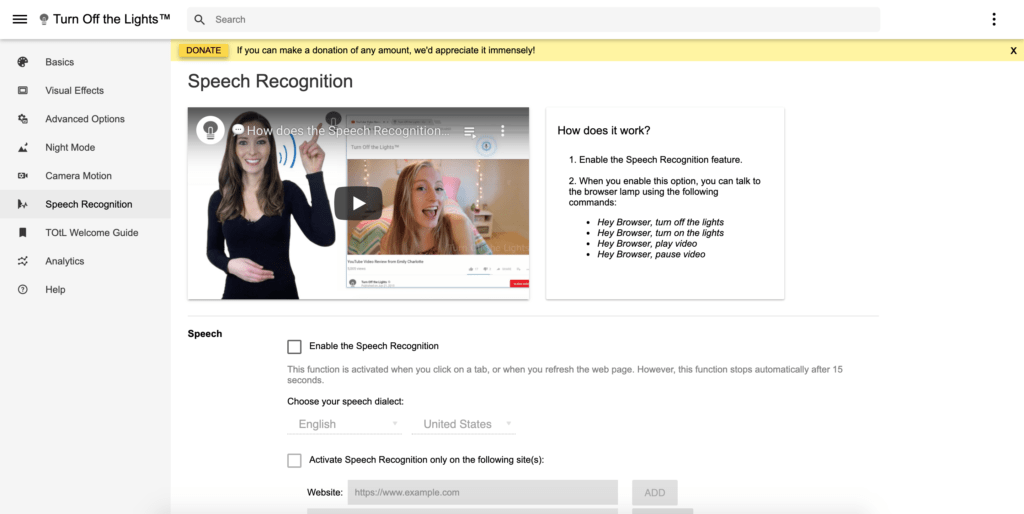
In the Microsoft Edge web browser, you can call your personal assistant by saying “Hey Browser Lamp, dim the screen“. This is only available in the Microsoft Windows 10 operating system that is for Desktop, Mobile, and Tablet.
FAQ about OK Google Turn Off the Lights
How can I download the Turn Off the Lights Browser extension, and does it work on all browsers?
You can download the Turn Off the Lights Browser extension for FREE from the Chrome web store. It is specifically designed for Chrome but also works with other browsers like Microsoft Edge on Windows 10.
What happens when I say “OK Google Turn Off the Lights” to the browser extension?
Saying “OK Google Turn Off the Lights” to the browser extension activates a speech recognition feature. It dims your entire web browser screen. Additionally, you can use other commands like “play this video,” “pause this video,” or “activate night mode.
Besides dimming the screen, what other actions can I command the web browser to do with Turn Off the Lights?
In addition to dimming the screen, you can use commands like “play this video,” “pause this video,” and “activate night mode”.
Did you find technical, factual or grammatical errors on the Turn Off the Lights website?
You can report a technical problem using the Turn Off the Lights online technical error feedback form.