Table of Contents
Introduction
Do you want to use the Microsoft Edge Night Mode feature (in the Microsoft Edge web browser)? This extension is the solution to get you a perfect dark theme for each website you visit such as Wikipedia, Facebook, YouTube, Tumblr, etc. Hereby you get a more comfortable web feeling for your eyes.
Introduction
In our digitally immersed lives, the concept of Microsoft Edge Night Mode has become a beacon of comfort for many. As we dive into the realms of dark web pages, it’s crucial to explore the nuances of this feature, its benefits, and how it stands out in the competitive browser landscape.
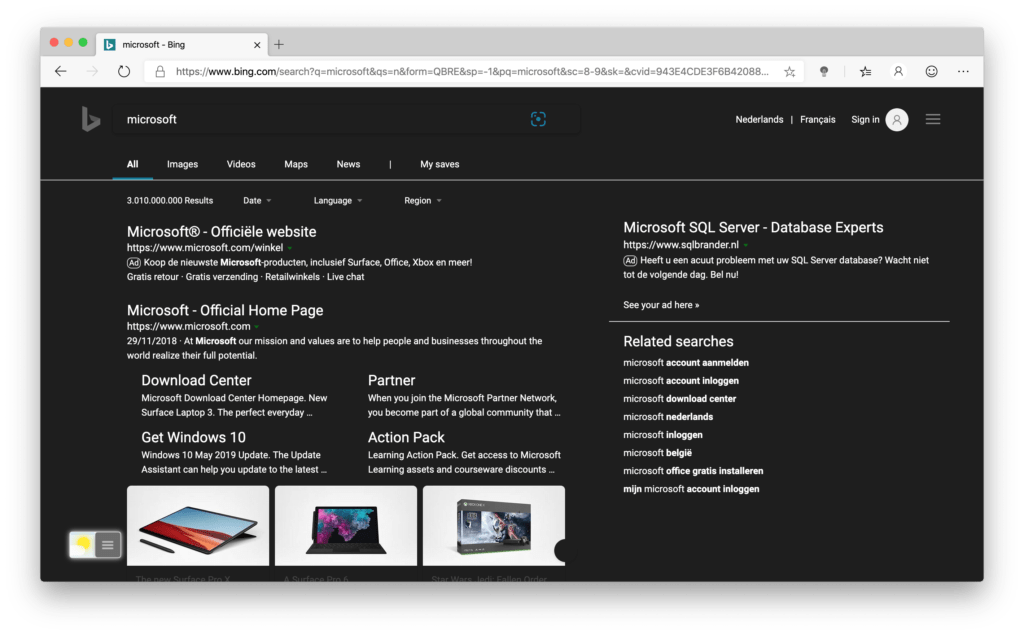
Benefits of Night Mode
Health Benefits
Beyond aesthetics, Night Mode in Microsoft Edge brings tangible health benefits. Dive into the positive impact it can have on your eyes and overall well-being, making your late-night browsing guilt-free.
Energy Efficiency
Reducing screen brightness doesn’t just benefit your eyes; it also contributes to energy efficiency. Discover how Microsoft Edge Night Mode aligns with the growing demand for eco-friendly technology practices.
Steps to activate the Microsoft Edge Night Mode
To activate this night theme for your Microsoft Edge web browser, you must install first the free Turn Off the Lights for Microsoft Edge extension. You can download this from the official Microsoft Store. Here are the steps on how to get this useful tool in your Microsoft Edge web browser (EdgeHTML and Chromium version).
- Install the Turn Off the Lights for Microsoft Edge.
- Open the 3 dots menu icon (…)
- Click on the Extensions menu item
- In the Turn Off the Lights box, click on the gear icon to open the Options page to customize the extension behavior and actions
- Now click on the Night Mode tab, and enable the first checkbox
Now when you open a website, you see below left a switch to activate the Night Mode theme for that web page. And when you click it again, it returns back to the day theme.
Turn Off the Lights browser extension is free and Open-Source and it is available for all web browsers such as Google Chrome, Firefox, Opera, Maxthon, Yandex, Brave, Vivaldi, Cốc Cốc, Naver Whale, and Microsoft Edge.
YouTube Video Tutorial
Conclusion
In conclusion, Microsoft Edge Night Mode transcends the realm of a simple feature. It’s a companion that cares for your well-being, enhances your browsing experience, and adapts to your lifestyle. Embrace the night with Microsoft Edge, where every click is a step towards a more comfortable and enjoyable online journey.
FAQ about Microsoft Edge Night Mode
Is Night Mode Suitable for Everyone?
Night Mode is designed with user comfort in mind, but it may not be suitable for everyone. Factors like personal preferences and eye conditions play a role. Consult with your eye care professional if you have concerns.
Can Night Mode Cause Eye Damage?
When used as intended, Night Mode is unlikely to cause eye damage. However, excessive screen time, regardless of mode, can strain eyes. Follow the 20-20-20 rule: every 20 minutes, look at something 20 feet away for at least 20 seconds.
Does Night Mode Conserve Battery?
Yes, Night Mode can contribute to battery conservation, especially on devices with OLED or AMOLED screens. By reducing screen brightness, power consumption decreases, extending battery life.
How Often Should Night Mode Be Used?
The frequency of Night Mode usage depends on personal preference and lifestyle. If you engage in nighttime browsing regularly, consider using Night Mode consistently for a more comfortable experience.
Can Night Mode Be Scheduled?
Absolutely. Most devices and browsers, including Microsoft Edge, allow users to schedule Night Mode activation. Set it to align with your natural sleep-wake cycle for optimal results.
Did you find technical, factual or grammatical errors on the Turn Off the Lights website?
You can report a technical problem using the Turn Off the Lights online technical error feedback form.