Table of Contents
Introduction
In the dynamic landscape of digital news consumption, Xinhua News Agency embraces innovation with the introduction of its dark mode. This article delves into the various facets of Xinhua News Agency dark mode, shedding light on its features, benefits, and the impact it has on the overall user experience.
What is Xinhua News Agency?
Xinhua News Agency, often referred to simply as Xinhua, is the official state-run news agency of the People’s Republic of China. Established in 1931, it has grown to become one of the largest and most influential news organizations in the world. Xinhua operates under the guidance of the Chinese government and serves as the primary source of news for both domestic and international audiences.
As a comprehensive news agency, Xinhua covers a wide range of topics, including politics, economics, culture, science, and international affairs. Its mission is to provide timely, accurate, and authoritative information to the public, reflecting the perspectives and policies of the Chinese government.

Xinhua News Agency Dark Mode Unveiled
The Evolution of Dark Mode
In this section, we trace the evolution of dark mode in the digital realm and explore how Xinhua News Agency has adapted this trend to meet the preferences of its diverse audience.
Embracing User Preferences
Discover how Xinhua News Agency’s dark mode caters to the preferences of users who opt for a visually comfortable and energy-efficient reading experience.
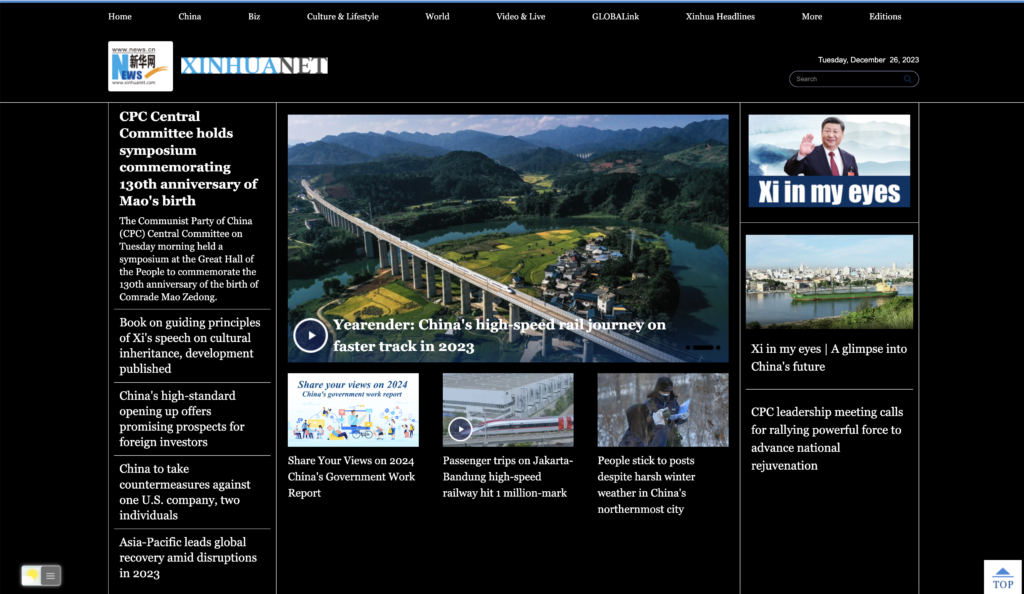
Understanding the Benefits
Reduced Eye Strain and Fatigue
Xinhua News Agency dark mode aims to alleviate eye strain and fatigue, offering readers a more comfortable and extended reading experience, especially during low-light conditions.
Enhanced Battery Life for Devices
Explore how the implementation of dark mode contributes to prolonged battery life for devices, making it an eco-friendly choice for readers on the go.
How to enable Xinhua News Agency Dark Mode
Activating dark mode on Xinhua News Agency is a simple process. For regular desktop internet users, you can get also this Xinhua News Agency Night Mode version on your favorite web browser. That with the Night Mode option in the Turn Off the Lights Browser extension. Follow the steps here below on how to enable this free solution in your web browser:
- Download the Turn Off the Lights browser extension
- Click right on the gray lamp button and select Options in the menu item
- The Turn Off the Lights Options page shows up and select the tab Night Mode
- Enable here the Night switch or the long-press feature to activate the night mode on the current web page
Conclusion
As we conclude our exploration of Xinhua News Agency dark mode, it’s evident that this feature not only caters to the contemporary preferences of readers but also prioritizes user comfort and accessibility. Stay informed, read comfortably, and embrace the future of news consumption with Xinhua News Agency dark mode.
FAQs about Xinhua News Agency Dark Mode
Is Xinhua News Agency Dark Mode Available on All Platforms?
Absolutely. Xinhua News Agency dark mode is designed to be compatible across a wide range of platforms, ensuring accessibility for all readers.
Can I Customize the Intensity of Dark Mode?
Certainly. Xinhua News Agency understands individual preferences, allowing users to customize the intensity of dark mode for a personalized reading experience.
Does Dark Mode Conserve Battery on All Devices?
Yes, dark mode is known to conserve battery life on devices with OLED and AMOLED screens, offering energy efficiency without compromising visual appeal.
How Does Dark Mode Impact Eye Health?
Dark mode reduces eye strain and minimizes exposure to blue light, promoting healthier reading habits and minimizing the risk of eye fatigue.
Can I Schedule Dark Mode Activation?
Absolutely. Xinhua News Agency’s dark mode features a scheduling option, allowing users to automate the activation of dark mode based on their preferred timeframes.
Is Dark Mode Suitable for Reading in Daylight?
Yes, Xinhua News Agency dark mode is designed to enhance readability even in daylight, providing a versatile reading experience at any time.
Did you find technical, factual or grammatical errors on the Turn Off the Lights website?
You can report a technical problem using the Turn Off the Lights online technical error feedback form.