Table of Contents
Introduction
In the digital age, e-learning platforms like Moodle have revolutionized education. They offer flexibility, accessibility, and interactive learning experiences. However, prolonged screen time can strain your eyes and make studying less enjoyable. That’s where Moodle Dark Mode comes to the rescue! This article explores Moodle Dark Mode, its advantages, how to enable it, and answers to common questions.
What is Moodle?
Moodle is an open-source learning management system (LMS) designed to facilitate online learning and course management. Developed by Martin Dougiamas, Moodle stands for “Modular Object-Oriented Dynamic Learning Environment.” It provides a flexible platform for educators, trainers, and organizations to create and deliver digital courses, manage learning content, and interact with learners in a virtual environment.
Key features of Moodle include:
- Course Creation: Educators can build and customize courses by adding resources such as text, multimedia, quizzes, and assignments.
- Interaction: Moodle supports various communication tools, like discussion forums, chat rooms, and messaging, to encourage interaction between instructors and students.
- Assessment: It offers a wide range of assessment methods, including quizzes, assignments, and surveys, allowing educators to evaluate student performance.
- User Management: Moodle allows administrators to manage user accounts, track student progress, and assign roles and permissions.
- Plugins and Customization: Moodle’s modular design enables users to extend its functionality by adding plugins and customizing the platform to suit their specific needs.
- Scalability: It can accommodate a small classroom or a large organization, making it suitable for a wide range of educational institutions and businesses.
- Security: Moodle prioritizes data security and provides options for securing data and privacy.
Moodle Dark Mode: A Game-Changer
Moodle Dark Mode, a feature designed to improve your e-learning experience, has gained popularity for several reasons.
Enhancing Readability
One of the most significant benefits of Moodle Dark Mode is its impact on readability. When you switch to the dark theme, it minimizes eye strain, making it easier to read for extended periods. The dark background with light text provides a high-contrast display that’s gentle on your eyes.
Improved Focus
With Moodle Dark Mode, you can concentrate better on your coursework. The dark background reduces distractions and helps you stay focused on the content. It’s an excellent choice for students who need a conducive environment for learning.
Energy Efficiency
For those concerned about energy consumption, Moodle Dark Mode is a win-win. It not only conserves energy on OLED and AMOLED screens but also prolongs your device’s battery life, making it eco-friendly.
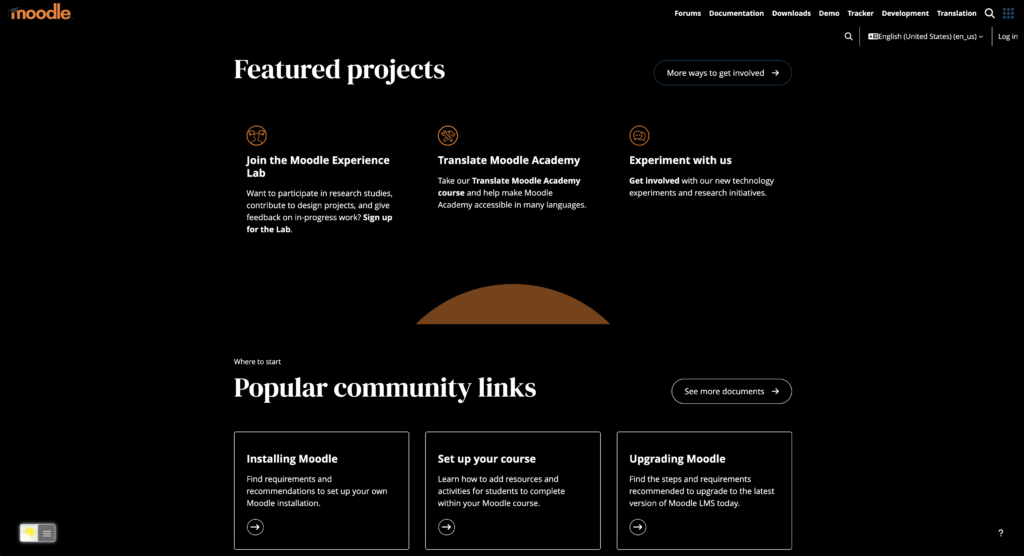
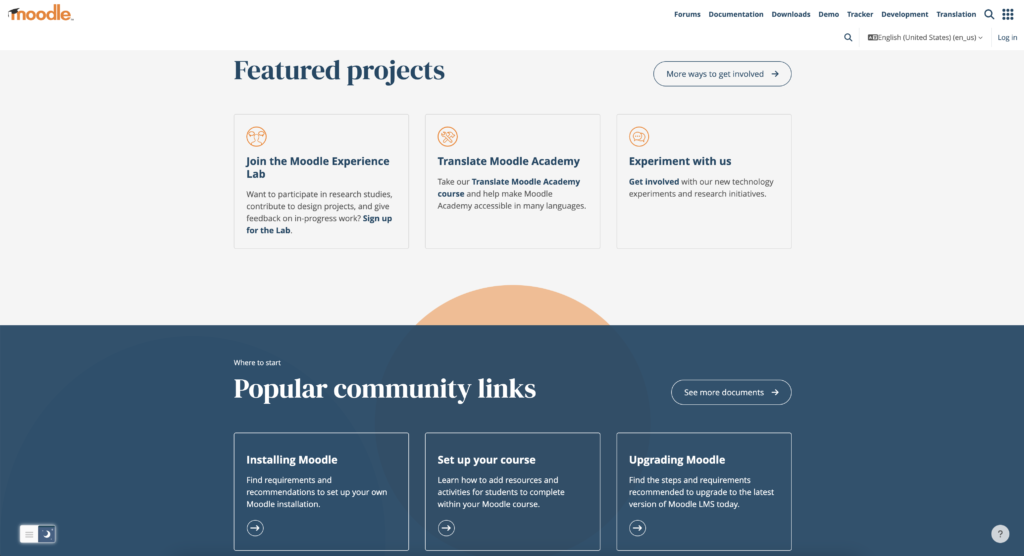
How to enable Moodle Dark Mode
Activating dark mode on Moodle is a simple process. For regular desktop internet users, you can get also this Moodle Night Mode version on your favorite web browser. That is with the Night Mode option in the Turn Off the Lights Browser extension. Follow the steps below on how to enable this free solution in your web browser:
- Download the Turn Off the Lights browser extension
- Click right on the gray lamp button and select Options in the menu item
- The Turn Off the Lights Options page shows up and select the tab Night Mode
- Enable here the Night switch or the long-press feature to activate the night mode on the current web page
Conclusion
Moodle Dark Mode is a valuable addition for anyone seeking a more comfortable and engaging e-learning experience. With improved readability, reduced eye strain, and better focus, it’s a feature that enhances your online education journey. So, why not switch to Moodle Dark Mode today and elevate your learning experience?
If you find it useful to get your Dark Mode for OmeTV, then you can share the link on Facebook or share the link on Twitter. So your family, friends, or colleagues can know about this handy free tool.
FAQ Moodle Dark Mode
Can I switch back to the default theme?
Yes, you can switch back to the default theme at any time by following the same steps and selecting the standard Moodle theme.
Does Moodle Dark Mode work on mobile devices?
Absolutely! Dark Mode is available on both desktop and mobile platforms. It ensures a consistent user experience across devices.
Is it possible to schedule dark mode?
Yes, in the Night Mode tab in the Turn Off the Lights Options page, you can enable the schedule to set it to your chosen time. For example, from 8:00 pm until 6:00 am.
Does Moodle Dark Mode affect the course content?
No, Dark Mode only changes the color scheme and interface. It doesn’t alter the course content or layout.
Can instructors enable Moodle Dark Mode for their courses?
Instructors can’t enable Dark Mode for specific courses. It’s a user preference that each student can configure individually. That is by installing the Free and Open-Source Turn Off the Lights browser extension.
Did you find technical, factual or grammatical errors on the Turn Off the Lights website?
You can report a technical problem using the Turn Off the Lights online technical error feedback form.