Table of Contents
Introduction
No, must you log in to use this browser extension? And must you enter your credit card and CVV number (from VISA, Discover Card, MasterCard, America Express, etc)? No, the Turn Off the Lights browser extension does not track you and does not need your payment information.
We take your privacy and security very seriously. The browser extension is Open-Source and you are free to take a look at the Open-Source code.
Stefan Van Damme developer of the Turn Off the Lights browser extension
Turn Off the Lights browser extension is written in HTML5, CSS, JavaScript, and JSON. The code is not compressed and it does not use any random character as a variable name. That makes it difficult to understand the code function. It is all readable text, that you can read line by line (with a vertical scroll bar and no horizontal scroll bar). The “locales” folder, that contains all the translation files. This is a JSON file that the translator community can translate freely on the Crowdin website.
Track the code
You can follow and track the development on the GitHub website where you can see the code for all web browser versions such as Google Chrome, Opera, Firefox, Safari, Maxthon, Yandex, and Microsoft Edge.
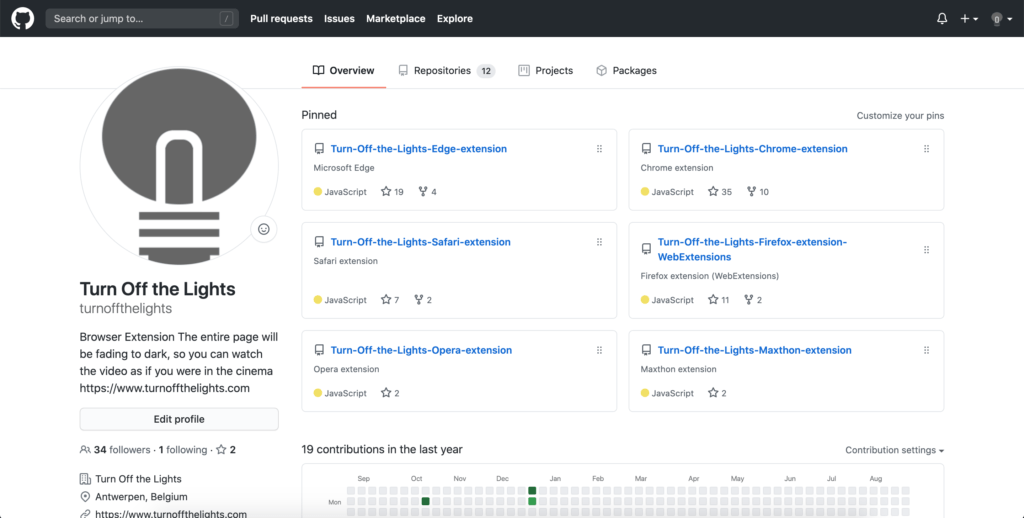
There is no encryption in the JavaScript code, you can read all the functions and variables that this function does. Such as the Night Mode that converts the website, and the AutoStop blocks all those automatically playing HTML5 videos.
Note: that the private key to publishing this Chrome extension is not available on the GitHub project website, that to prevent any unofficial release version from becoming the public stable version in the Chrome web store.
Do you have a question?
If you ever have any additional questions, feedback, or suggestions. Or you do not understand the code line in our GitHub project. The Turn Off the Lights Support team is always here to help you, so you get the best web experience day and night. And that without any disturbing element on the front of you. You can contact us on the official Turn Off the Lights support page.
FAQ
What features does the Turn Off the Lights Windows Store app offer for browsing and watching videos?
The Turn Off the Lights Windows Store app provides features like Atmosphere lighting, Background color customization, Fade in/out effects, Next & Previous buttons, URL + Searchbar, Bookmarks, and tabs. It enhances video viewing by highlighting the video player and darkening the rest of the web page for an immersive experience.
Is the Turn Off the Lights Windows Store app compatible with Windows RT?
No, the Turn Off the Lights Windows Store app is not compatible with Windows RT. Microsoft does not allow external developers to create ARM programs, so the app is specifically designed for x86 and x64 systems.
What is the significance of the January 2020 update for the Turn Off the Lights Windows Store app?
The January 2020 update introduces compatibility with the official Turn Off the Lights Microsoft Edge extension, providing users with an enhanced browsing experience in the Microsoft Edge (Chromium) web browser.
How does the Turn Off the Lights app create an immersive viewing experience for videos?
The Turn Off the Lights app achieves an immersive viewing experience by highlighting the video player and offering an option for a beautiful glow effect around the video player. This effect synchronizes with the content inside the video player, providing a unique and unparalleled viewing experience.
Can the Aurora Player app be used to replicate the glow effect seen in YouTube videos on personal videos or movies?
Yes, the Aurora Player app, available in the Windows Store, allows users to replicate the glow effect seen in YouTube videos on their own personal videos or movies, providing a similar immersive experience.
Do you track me?
No, Turn Off the Lights app does not track you. It does not track personal information, it does not track credit cards, it does not track GPS location.
Did you find technical, factual or grammatical errors on the Turn Off the Lights website?
You can report a technical problem using the Turn Off the Lights online technical error feedback form.