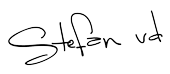How does it work?
With a single click on the gray lamp icon on the toolbar, it darkens the web page and highlights the video player. There is no easier way than this. You can try it yourself on the example in the left hand side.
Supported platforms
The dark layer is too bright! Can I change it?
Yes, on the options page of Turn Off the Lights, you can change the opacity to 100% or less. Or when you double-click on the gray lamp icon, you will see a popup window appear from where you can customize the dark layer opacity value and its color.
Try it yourself!
AutoPlay
What's this? If you enable this feature on the options page, it automatically turns off the lights, when you click the play button of a YouTube or HTML5 video. If the video ends or is paused, the lights go back on.
Try it yourself!
What is the Night Mode feature?
Night Mode is one of the features that enhances the night experience on all websites. This feature converts the white CSS background to black with one single click on the Night Mode switch located to the left at the bottom of the screen.
Try it yourself!
Atmosphere Lighting for YouTube and Beyond
Atmosphere Lighting is one of the most amazing and beautiful features to make the video enjoyable and vivid. With just one single click on the playing video, this feature generates a light effect around the video player corresponding to the video content being shown. If the video ends or is paused, everything slowly returns back to the normal style. On the Turn Off the Lights' options page, you can choose between 'one solid', 'four solid' or the 'real colors' effect.
Mouse Effects
Experience here live the four amazing mouse features you can use when the light is off.
Normal Use

Spotlight

Select Custom Area

Click through dark layer

Dynamic Background
Get a more dynamic dark layer. See for yourself these five amazing and different dynamic backgrounds.
Fish Tank

Blocks

Rain Drops

Cloud

Space

Mouse Wheel Volume-Scroll
In the Turn Off the Lights Options page (Advanced Options tab) you can enable the Mouse Wheel Volume Control option for each HTML5 video player. So you can control the volume of the current video player with a mouse scroll.
Want to learn more?
Subscribe on the official Turn Off the Lights YouTube Channel. And learn more about the amazing and useful features in the Turn Off the Lights Browser extension. What are you waiting for? It is Free!
Try Something New!
Turn Off the Lights for Desktop
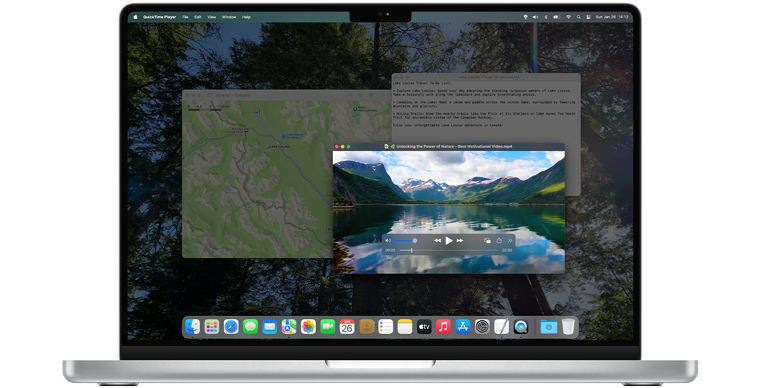
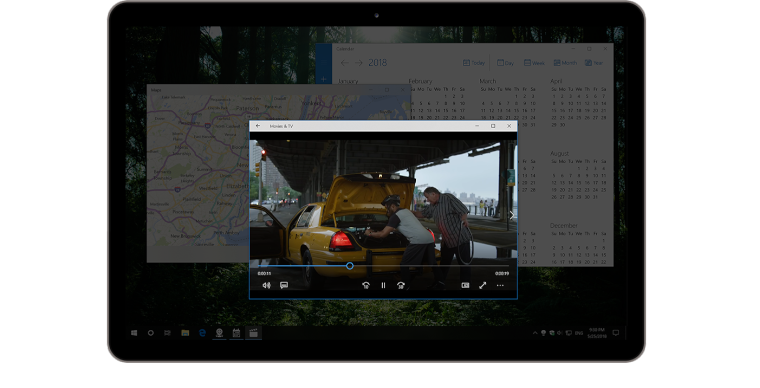
Turn Off the Lights is a “pay what you want” software. I price Turn Off the Lights this way because we believe that tools should be available to everyone, no matter their ability to pay.
Support the development of our amazing product and help to reduce our monthly download server costs. Please consider supporting us by making a one-time or recurring payment below.
1. Choose your donation type
2. Name a fair amount (in
):3. Select a payment service
Thank you so much for contributing. I really appreciate it!