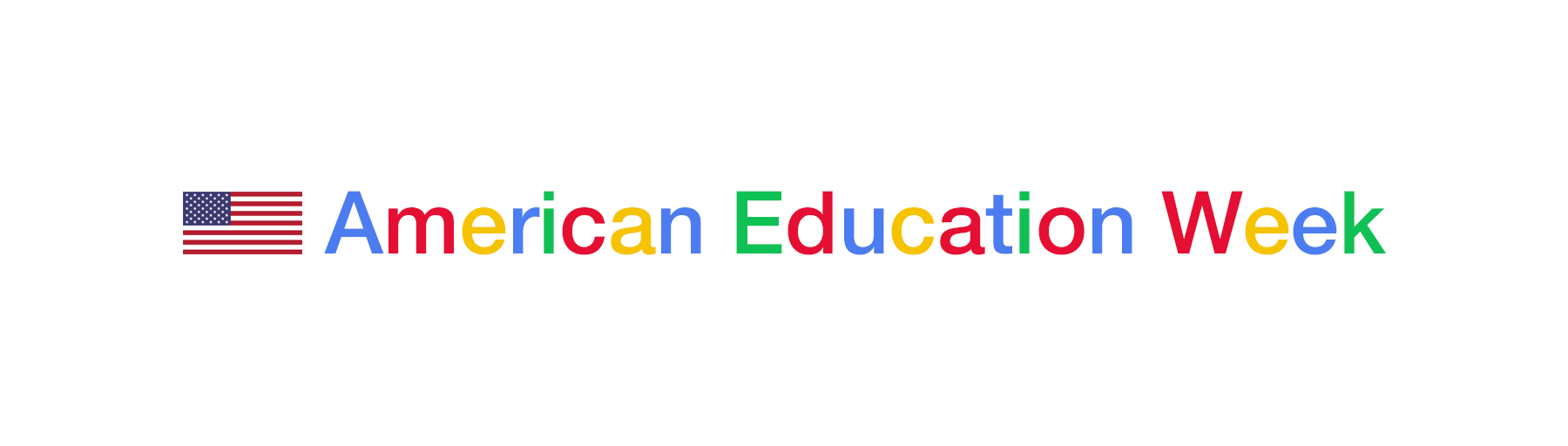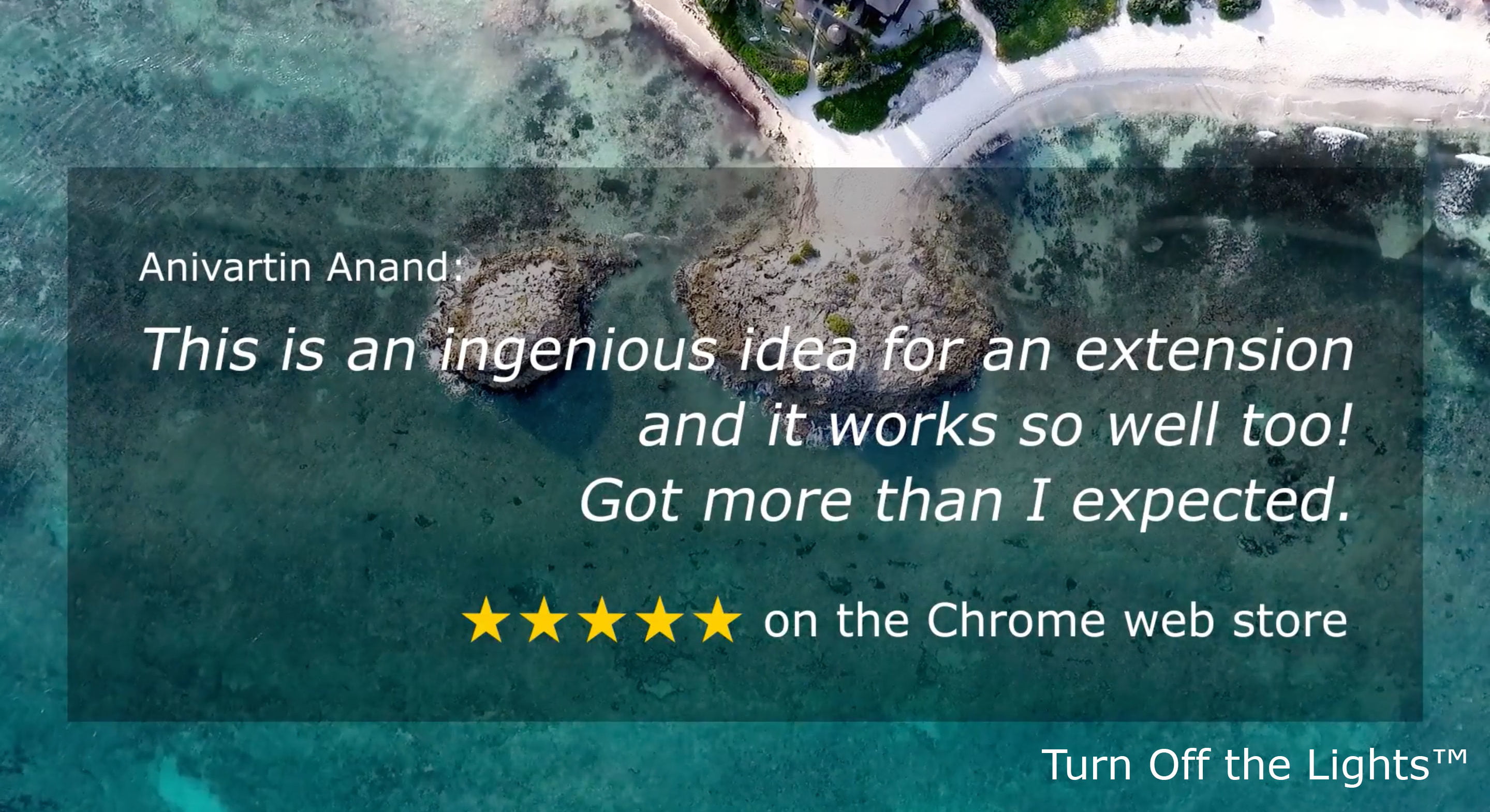It is American Education Week (November 12-16, 2018). And we want to share you a review from a teacher, that from Carmella Hughes (Technology Integration Specialist K-5). She recommended you to use the Turn Off the Lights Chrome extension. Because it brings success in minimizing distractions for special needs students.
Special needs students
The tool I chose to try was, Turn Off the Lights, a free Chrome Extension. It works with all Flash videos, HTML5 videos, Silverlight, Quicktime, and Windows Media Player. You can use this tool on YouTube, Vimeo, Hulu, Yahoo, Facebook, and many other social network sites. Once installed, you simply click on the lamp icon in the toolbar to turn this feature on and off. The purpose of this tool is to dim or obscure the background of any video. This process masks ads and suggested videos on the page. The extension can be customized.
On the options page, you can choose the screen color and opacity of the masked area. You have the option of a linear gradient background or you may add a static or animated image for the background. There is a speech recognition feature that enables commands such as, “Hey browser, turn off lights.” When I tried this extension, I used a solid gray full opaque background that I hoped would limit the brightness of the projection and provide a greater comfortable level with less visual distraction to the viewer. I found Turn Off the Lights Extension to be quite successful in meeting my needs to support my learners.
Benefit from this extension
Here are some of the children that could benefit from this extension. Special education students need multi-sensory strategies to encourage and support their learning. Movies are great motivational and stimulating tools to teach or reinforce content using visuals and sound.
However, many videos are embedded on a page with other text and images. It is often a busy page. Special needs students require learning environments and situations that minimize distractions. Limiting clutter on a page is beneficial for students with autism and ADHD. Students with sensory processing disorders evidence more success with learning when visual distractions are kept to a minimum. Less information on a page by concealing non-vital parts of the page will help to keep the child focused on what is important. Dim lighting and less distracting stimuli are key accommodations for these learners.
Also students with visual processing or perceptual disorders have difficulty making sense of what they see when taking in information visually. Turn Off the Lights, blocks out all but the video on the page. This tool certainly would help these challenged learners to focus on the one important visual that is the content of the lesson.
Conclusion
I would highly recommend this extension, Turn Off the Lights, for its ease of use, optional customizable features, and success in minimizing distractions for special needs students.
Haven’t tried the new Turn Off the Lights Chrome extension? You can download the Turn Off the Lights Chrome extension on the Chrome Web Store. And if you like Turn Off the Lights, don’t forget to support our work by donating a small amount. This to keep our browser extension online for everyone.