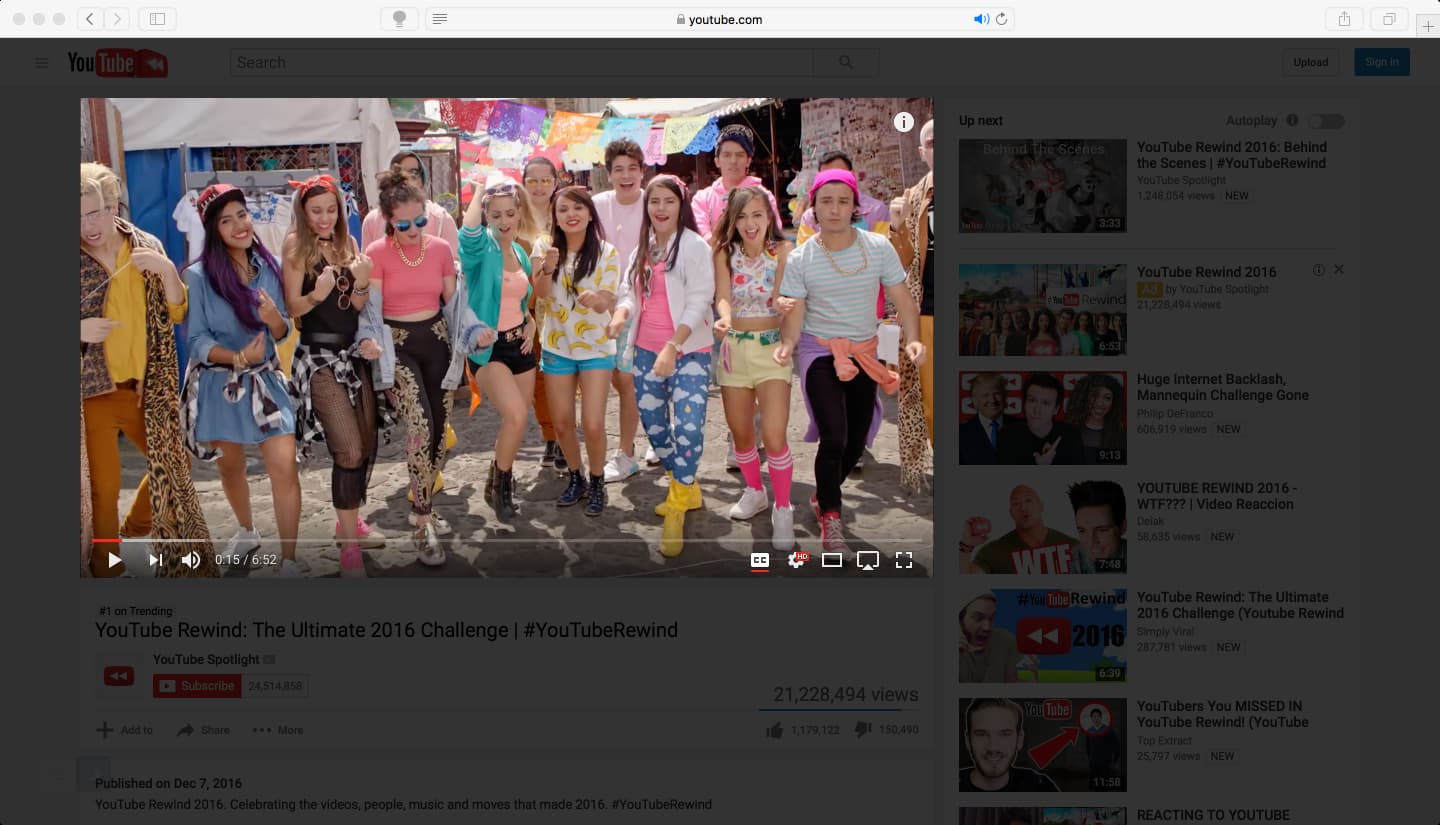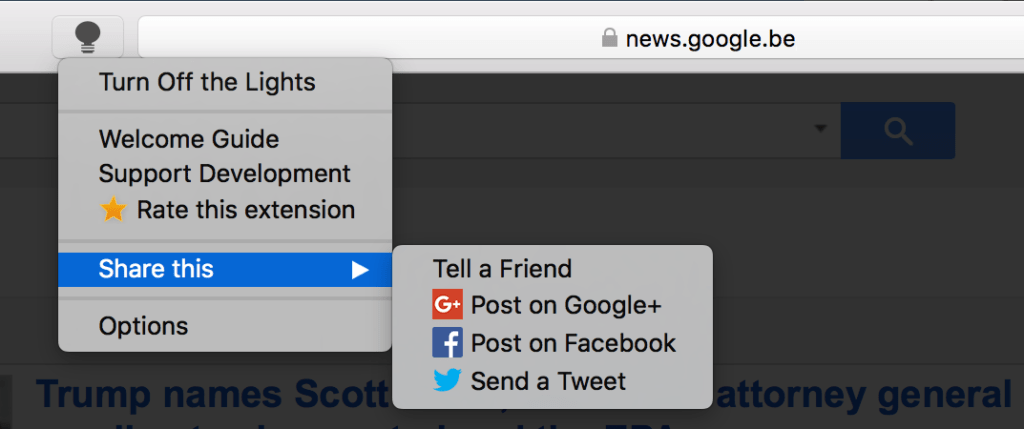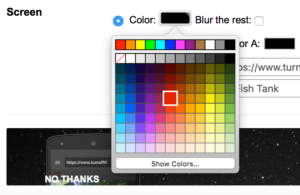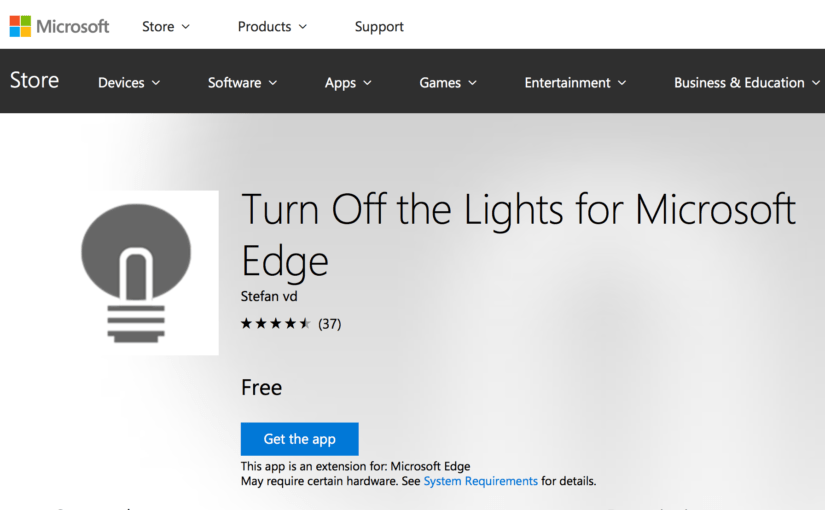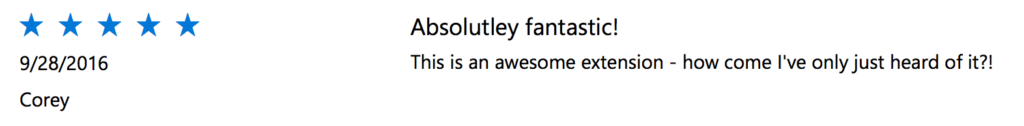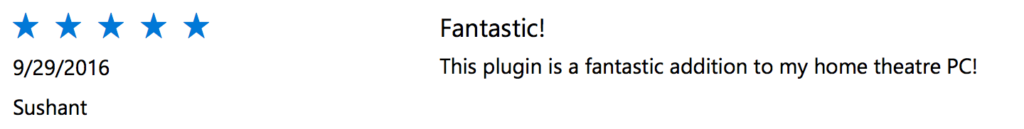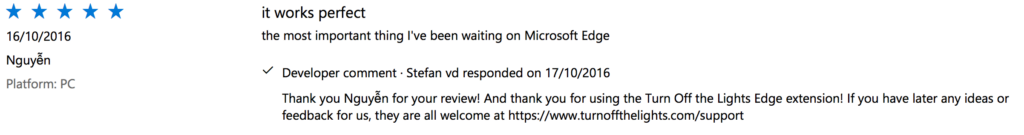People all over the world use Turn Off the Lights. While developing a very quality browser extension for all web browser takes time. Not all web browsers are the same code. And simplicity must be available for each browsers, so you get a better online web and video experience.
Donation
We have a broad support of all web browsers from Google Chrome, to the latest newest Microsoft Edge browser. Now we need your help in return. Will you help sustain this free Open Source Turn Off the Lights Browser extension?
Since December 2009 is it the best and unique browser extension in the world, that do what it must do. It is our job to get you focused on the important thing on the web, the video player. With at the same time to protect your eyes late at night. However, there are functions inside to lift up your online watching experience such as the vivid glow effect around the HTML5 video player. And a feature that you will delighted is the Night Mode feature, so you can browse the web in a dark theme. The experience you get is a more comfortable and a pleasant feeling that you only get in the Turn Off the Lights Browser extension.
Privacy is very important to us, so we don’t sell your personal information and the browser extension does not inject ads on the web page. But we still need to pay for servers, staff and rent. That is where you can help us.
Due to the very small number of donations the project may be closed. Please support further development with a donation. The key is to keep improving, and keep the browser extension free for everyone. This from children (K-6, K-8, K-12), students, teachers and all the internet users.

Click here to give $10 to support our work. If you cannot make a donation of an amount, then you can support our work by rating the browser extension to 5 stars, and share it with your friends on your favorite social network.
Thank you.