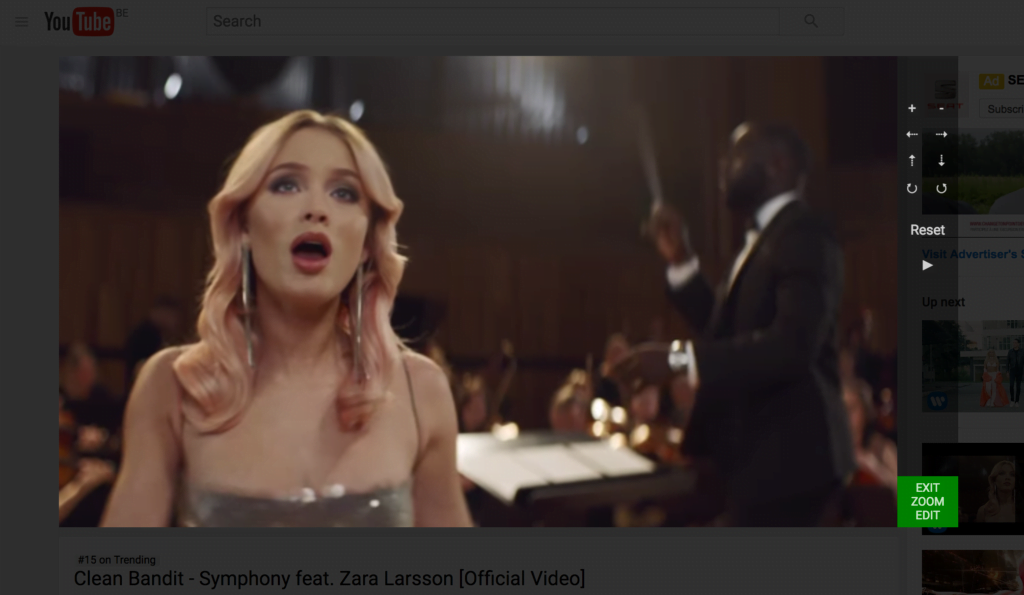Tomorrow, start in Europe the big summer vacation (months of July and August) for all children, students, and also the teachers. The time to relax and enjoy your vacation with no stress of the practicals and exams. And it is now the time to get your feet up on your couch and enjoy a great movie. That by a comedy, romantic, or action movie such as Pirates of the Caribbean: Dead Men Tell No Tales, The Mummy, Transformers: The Last Knight, and Baywatch.
Cinema Mode for YouTube
However, to get a good Cinema Mode for YouTube. You will need a way to get the most elements to show up automatically when you click on a button. That is all about what this new feature can do for you. This feature makes it possible to dim the web page and enable the Atmosphere Lighting feature (only on a playing HTML5 video).
To use this feature, make sure you have the latest Turn Off the Lights Browser extension installed on your favorite web browser. And you must enable this option on the Turn Off the Lights Options page. See in the ‘Visual Effects’ tab, you will find this checkbox below.
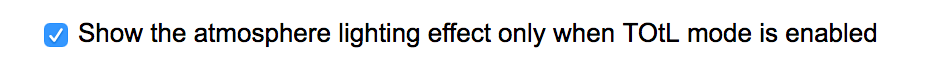
When this feature is enabled, the Atmosphere Lighting effects will only work when these requirements are met:
- There is an HTML5 video available on the web page
- The current video is playing in your web browser
- And you dim the web page
Now if you click on the gray lamp button or by pressing the key ctrl+shift+L, it dims this page. With the beautiful glow of the video player. If you do the light back on, then the glow effect around the video will be also removed.
Download the latest Turn Off the Lights browser extension. And give this one-click Cinema Mode for YouTube option a try.
We are here to help you
The browser extension is built up for users like you. And if you find something annoying, or something does not work well on your web browser. Do not hesitate to contact us by email on this support form.
We recently watched the PSY – ‘I LUV IT’ M/V video on YouTube.