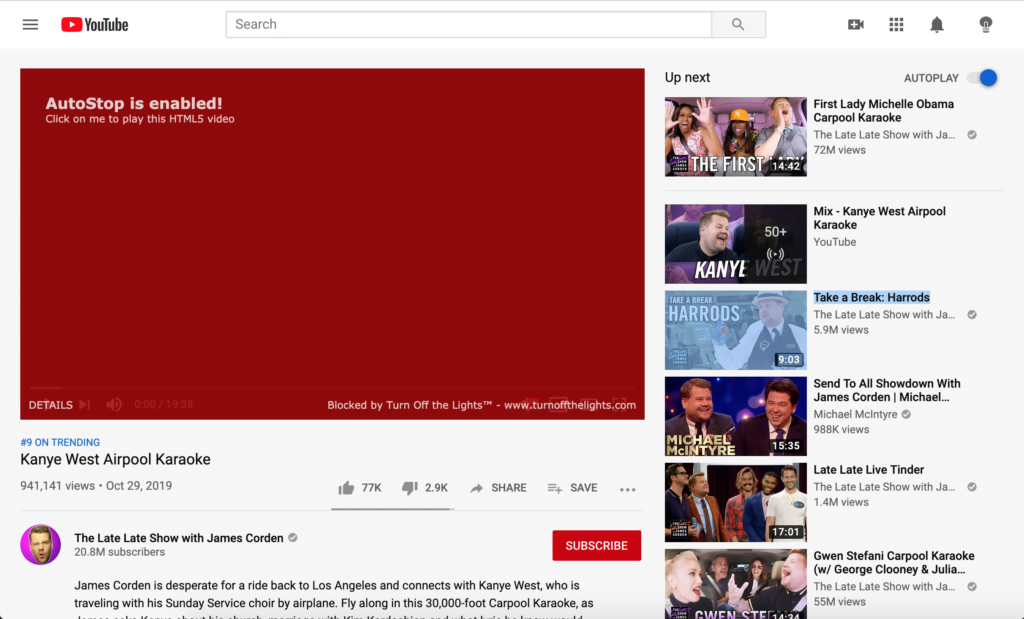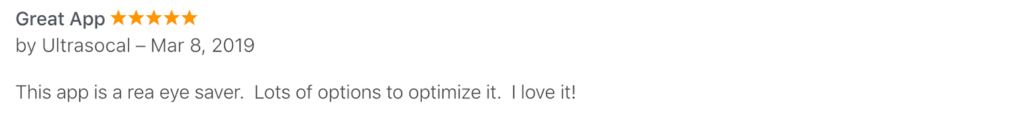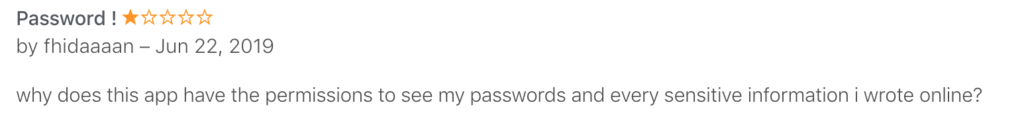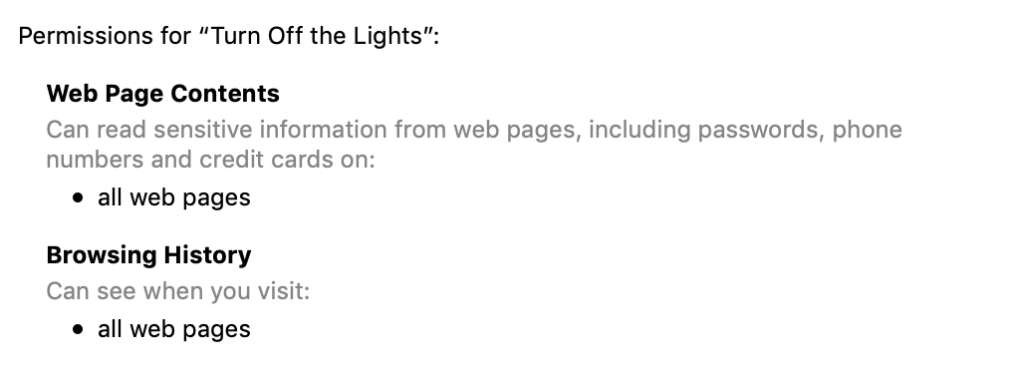Recently in the news, you can read that the United Nations report that Greenhouse gas emissions have risen steadily for the past decade despite the current and future threat posed by climate change. So it is time to protecting our planet now!
Protecting our Planet
If you are a Turn Off the Lights browser extension users, you already one step closer to protecting our planet.
Tip 1
When you do the lights off (and set the opacity to 100% black) on your OLED screen, it will save your battery life on your laptop. And will use it less electric energy for your display screen. As the black pixels will need no power to see the black pixel. And you will save energy.
Tip 2
Also, if you enable the YouTube AutoHD feature in Turn Of the Lights Options page. But change the video quality from 4K to 240p you can save the CO2 Emissions of the internet server. Why is that? Online video is responsible for 80% of the internet traffic around the world, according to data published by International Data Corporation (IDC). Some YouTube videos are great to be seen in HD of course, but when we are listening to a long speech or very well-know music hits, we do not necessarily need HD. Set it to a Low Definition such as 144p, 240p or 360p.
Tip 3
If you use daily your internet web browser, try to change the user interface theme to a dark or black theme. Then you are in a good direction to protecting our planet.
Thinking about the environment and to get you a healthy and comfortable web experience. And that as a completely free useful tool. There are no other browser extensions doing this, this is something only Turn Off the Lights can do. So what are you waiting for? Set it to a Low Definition option. And watch YouTube videos with the lights off. And if you like our work, please do not forget to rate this extension to 5 stars and make a small donation to support our work.