How to get the best screen dimmer for Windows 10? Well, the best screen dimmer concept is already available as a Browser extension. And on the Mac, with the launch of the ‘Turn Off the Lights for Desktop’ for Mac computers.
Today we have great news for Windows 10 users! It is now possible to automatically protect your eyes late at night with the ‘Turn Off the Lights for Desktop’ Windows 10 App. When you installed the new app on your computer, you will see that it adds a white lamp button left on your clock. And just like in the browser extension, you can activate the black transparent layer with one single click or finger tap.
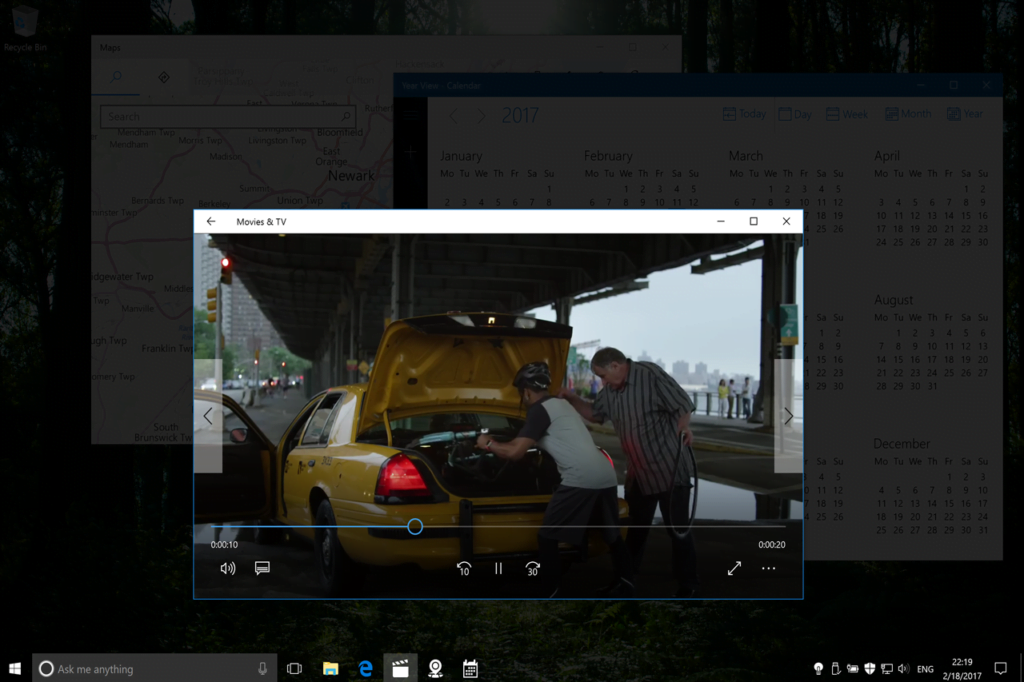
Screen dimmer for Windows 10 Desktop App
It’s the only and most advanced eye protection app in the Windows Store. That is all with the white lamp button in your taskbar. You can download the screen dimmer for Windows 10 Desktop app now on the Windows Store. The minimum requirement to install this new Windows Store app is Windows 10 anniversary 1607.
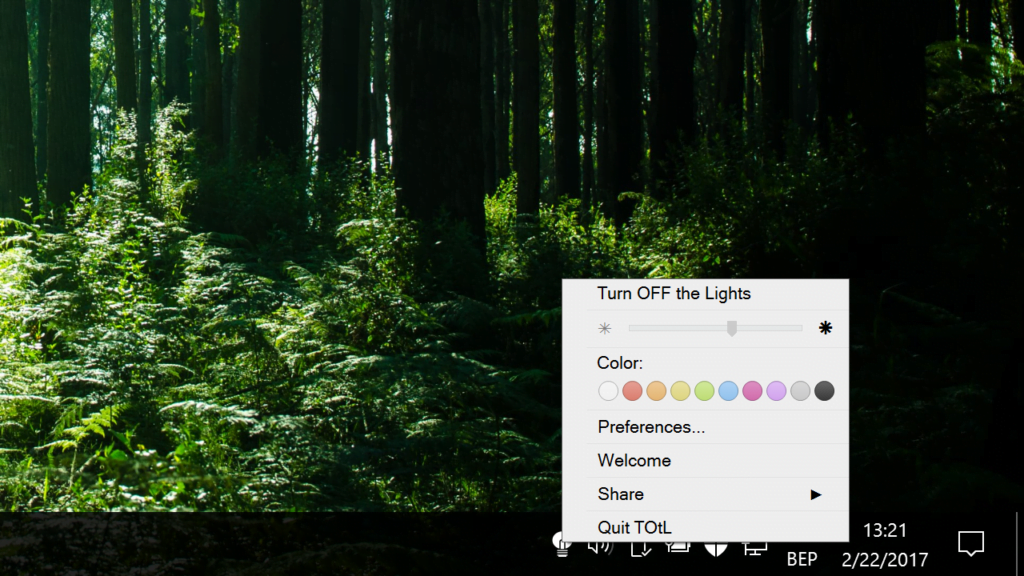
What can I adapt to this app?
It is more than just a regular white lamp button. Here is a brief overview of what you can adapt in the settings window:
- Change the opacity value;
- Show the solid color as the background (or your own chosen yellow light filter);
- Or choose your own Image background;
- Or use a video background as a dark layer when you click on the white lamp button;
- Customize the keyboard shortcuts, for lights on/off and increase/decrease the opacity value;
- Start automatically up the app when you start up your computer;
- Option to show a spotlight around your mouse cursor;
- Option to show the fade effects when activating the dark layer;
- Advanced Eye Protection schedule, this is to schedule when you want the lights off at night example at 11 pm on Friday and on the weekend at 9 pm;
- Highlight the currently opened program on top of the dark layer, such as the video player app.
The ‘Turn Off the Lights for Desktop’ Windows app is a free update for existing users. Previous users will get a coupon in their email box to download this new version for their Windows 10 computers. That has this easy and useful experience to dim the screen on top of all your open window applications. And to customize the dark layer to your favorite dark tint with more or less transparency.

The coupon is expired after 1 year automatically to get the latest Screen dimmer for Windows 10 update from the Microsoft Windows Store. (promo action is ended) If you need any assistance or help on how to use or setup up this screen dimmer you can contact us at Turn Off the Lights Support.