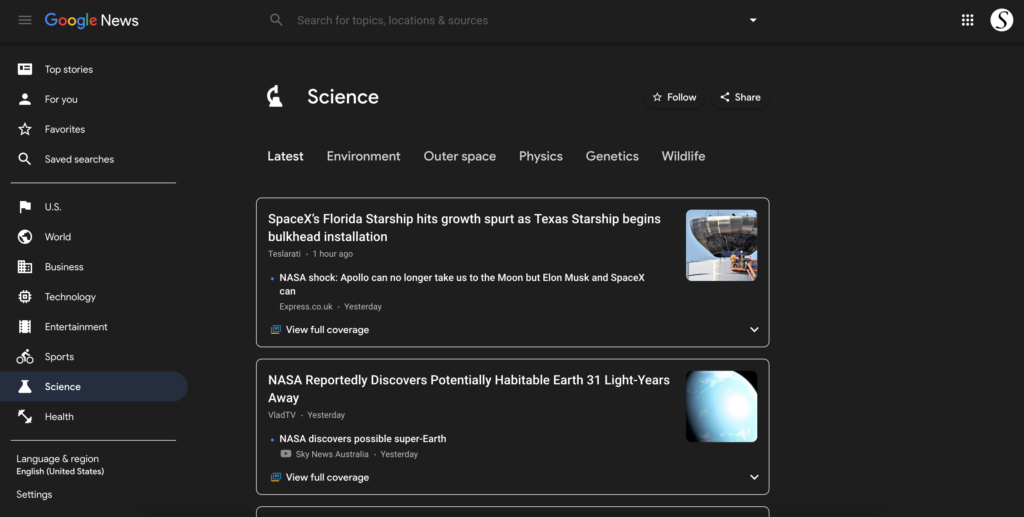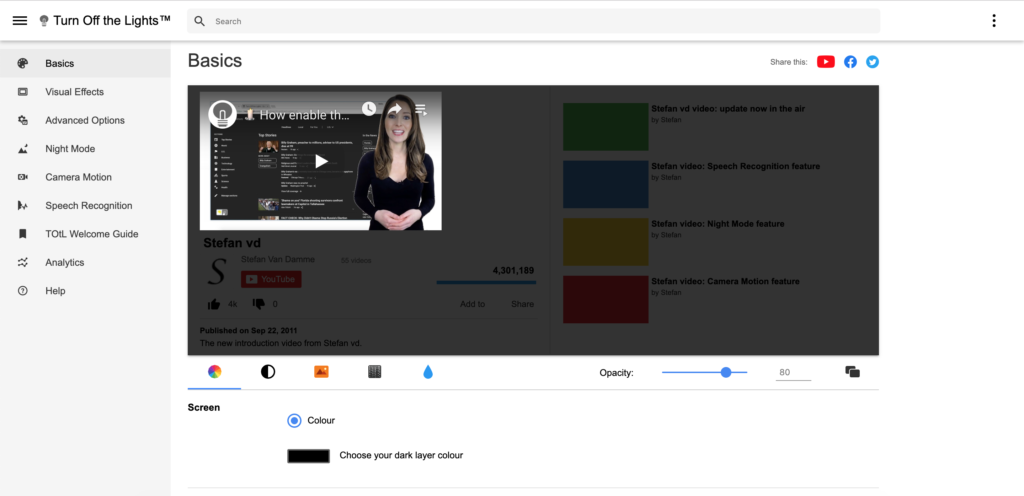Did you found the hidden easter egg game? There is a secret Turn Off the Lights game hidden in the Options page.
On 15 December 2009, the first version of this extension was released for the Google Chrome web browser. And this year we celebrate the 10
How do you play this easter game?
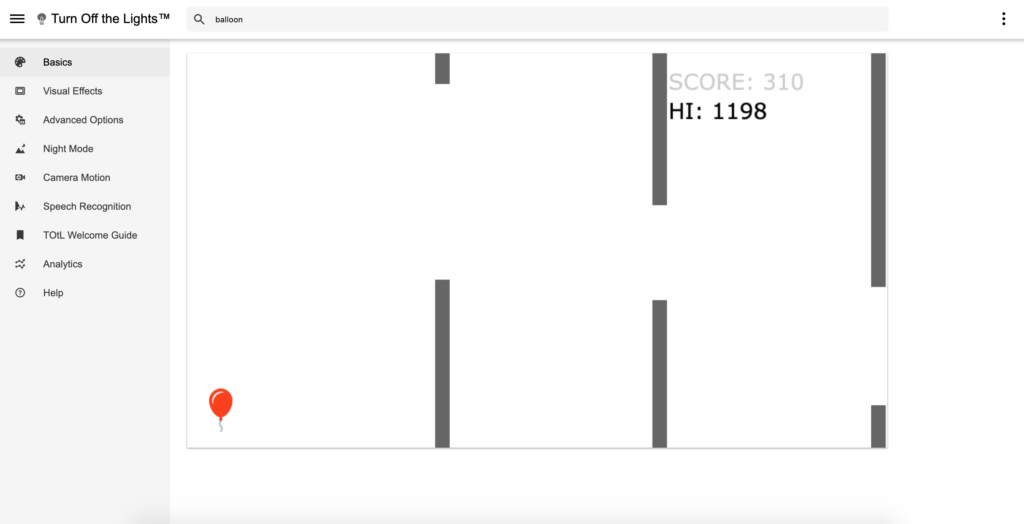
First, open the Turn Off the Lights Options page, and type in the search box the keyword “balloon”. You see it show and load the balloon
The goal of this game is to move the party balloon between the two walls. And at each time you went through this wall, it will go faster and faster. Because for every 100 points you get a ping sound and that increases the speed of this track. Concentration is important as with one click too much, you can reach the wall or the ceiling. And then the game will stop and provide your current high score. Furthermore, you can share this score with your friends on your favorite social network.
Celebrate 10-year Turn Off the Lights birthday today with this game. And can you beat our high score game of 2714 points?