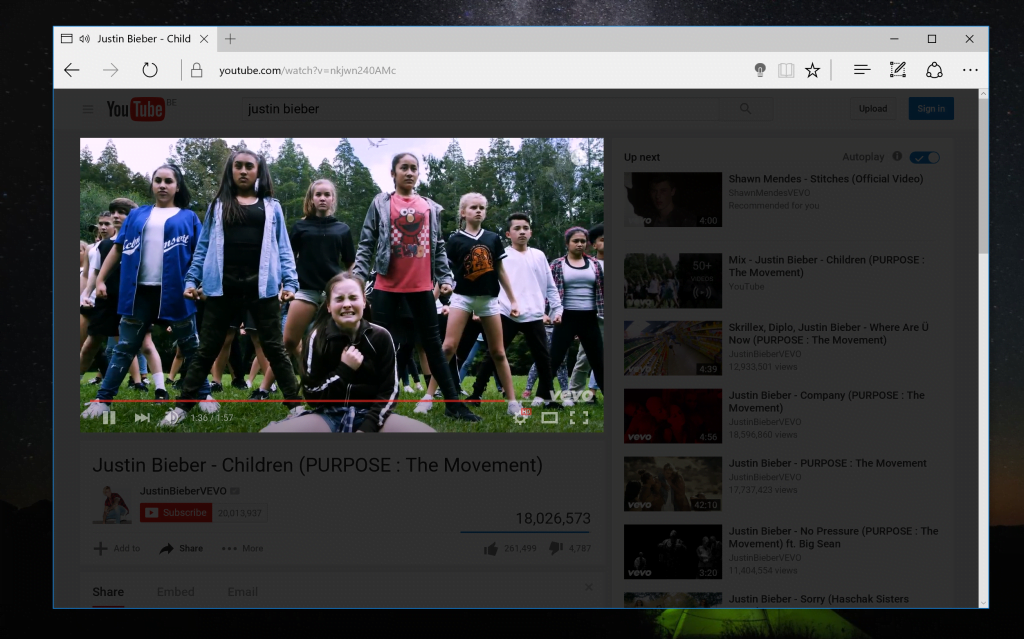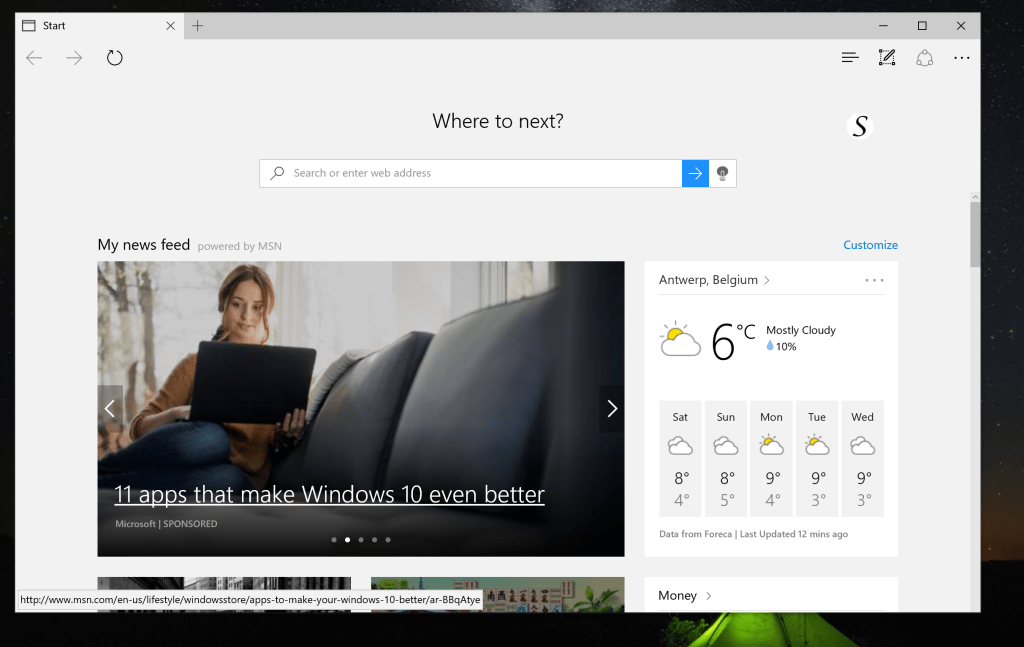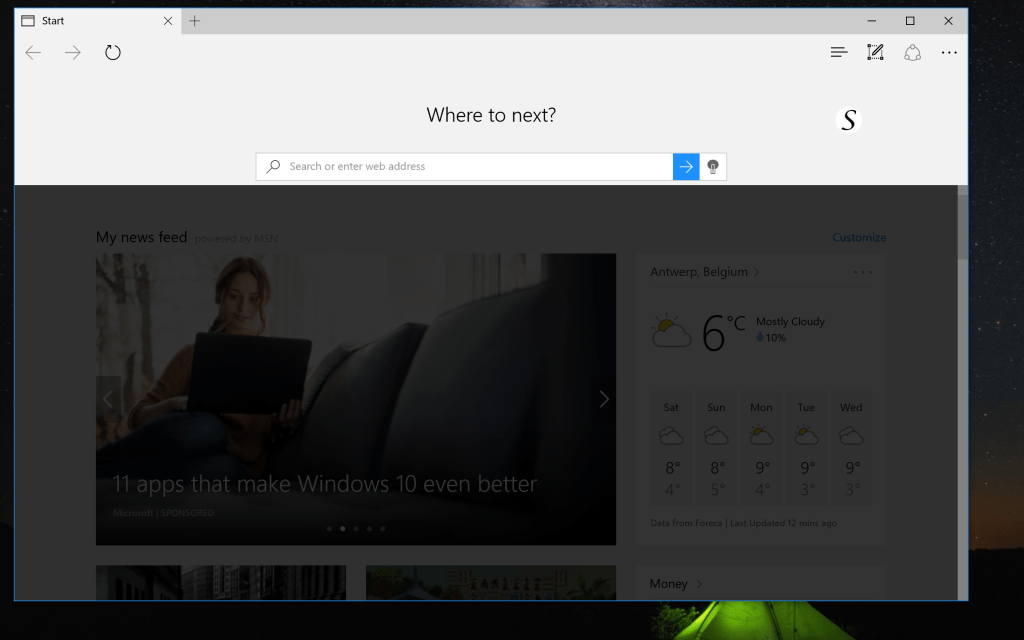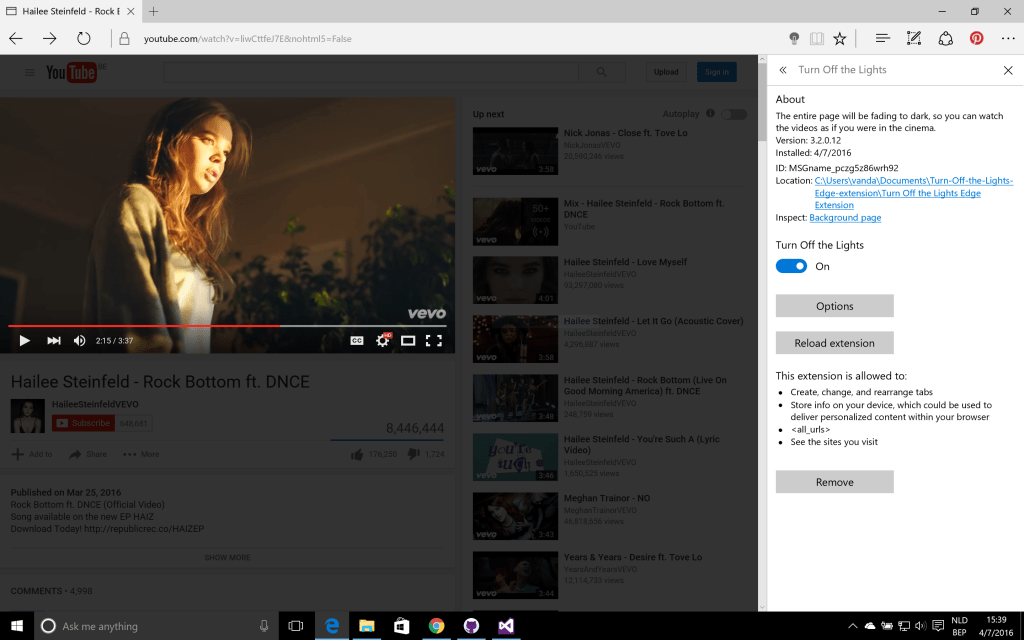
The options page is now visible in Microsoft Edge! Microsoft released yesterday the new Windows 10 Insider build 14315 to all insiders. But what’s new in this build for the Extension developers?
Options page
As you read in our previous post, there was a workaround to open this page in your Edge web browser. Now the extension developers can open the Edge extension options page direct from the “extension” sidebar.
Translation
The first time we open our Options page, we saw no translations and only an empty text label. Because the Edge extension is a port of the Google Chrome extension, we found that the Chrome.i18n.getMessage doesn’t work to see our translation. That’s why we converted also here the Chrome.i18n.getMessage to the browser.i18n.getMessage JavaScript code.
Debug
This time Microsoft Edge web browser allows you to debug the background page of the Edge extension. To open this debug window you see an extra link below the path of your extension. When you click on this link (Inspect “Background page”), you see the debug window.
Security
Are there any security issues in Microsoft Edge? Yes, that’s possible. When I add a YouTube <iframe> player inside our options page, the whole page refresh and then it crashes. Or when I open inside the “Turn Off the Lights” Options page the “TOtL Guide”, the same happens here. The whole page crash and go to this page:
ms-appx-web:///assets/errorpages/acr_error.htm#ms-browser-extension://MSGname_pczg5z86wrh92/options.html
Need the roadmap of the Edge extension? You can find it here on that page. And to learn what extension API is supported, see this Microsoft Extension API page.
Want to test the new version of “Turn Off the Lights” with the Options page? Go to www.turnoffthelights.com/browser/edge/ and click on the big blue download button to download the latest version on your Windows 10 desktop computer or Surface.
This Turn Off the Lights version 3.2.0.12 only works on preview build 14316 and later. We make sure this extension comes online on day one. So you get the best night and video experience. Please, if you like our work. Share it! And if you can make a donation of any amount, we’d appreciate it immensely!