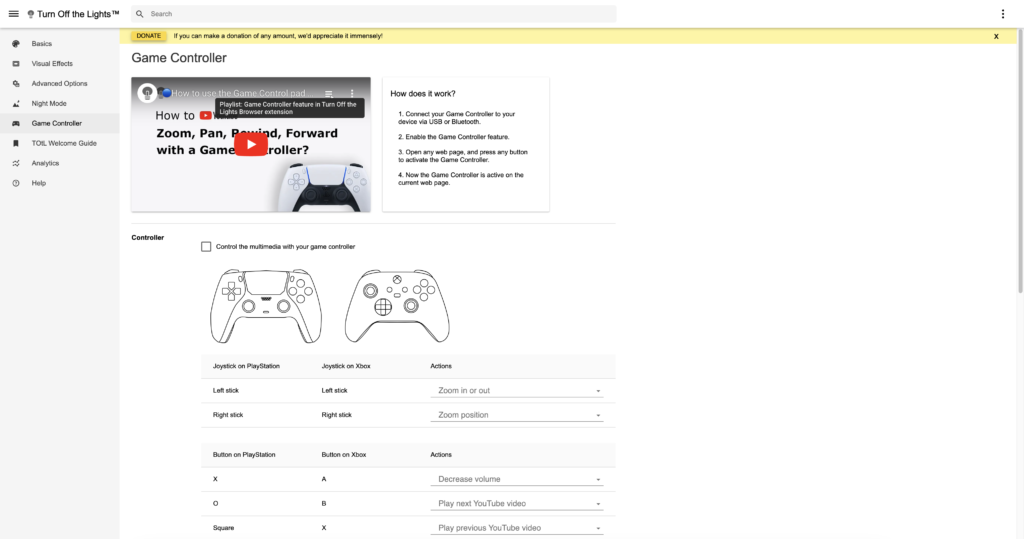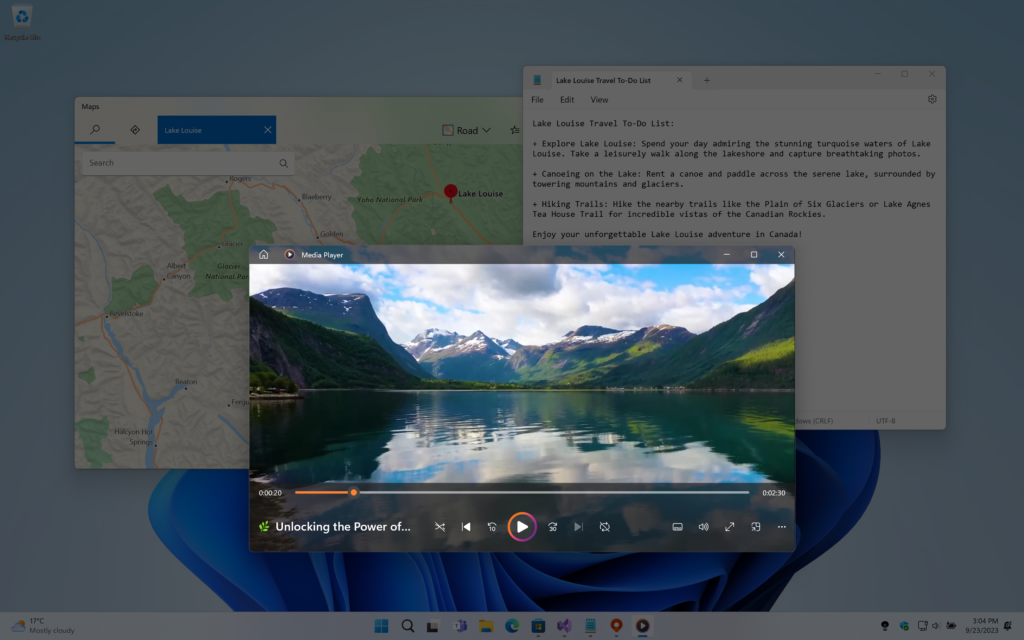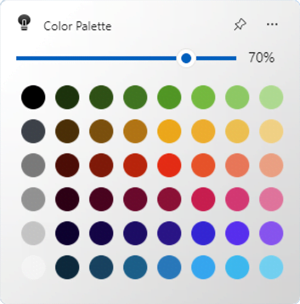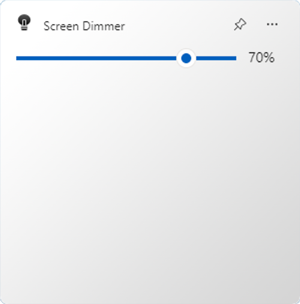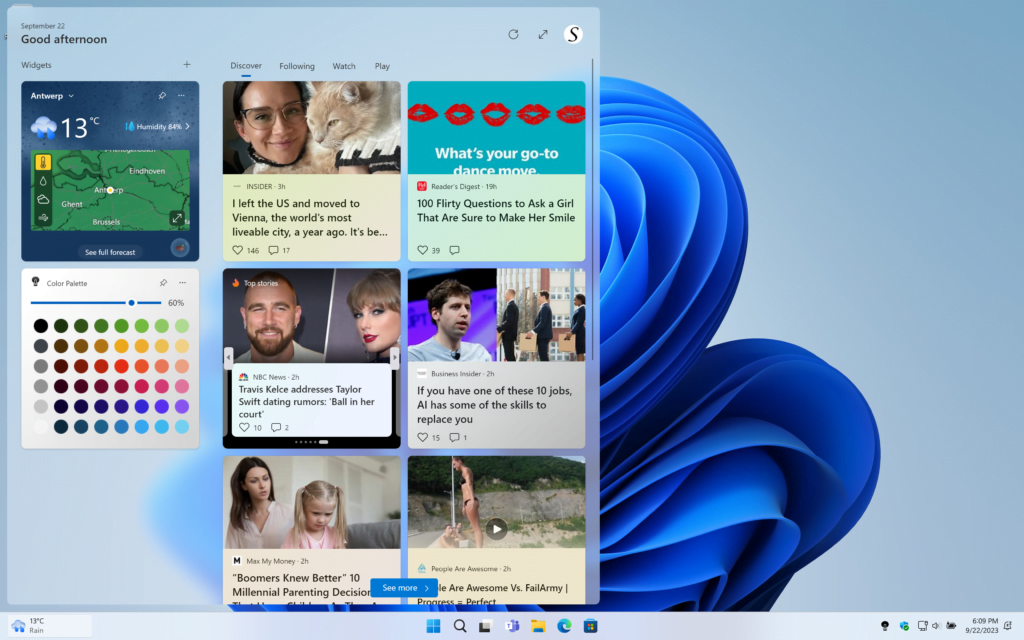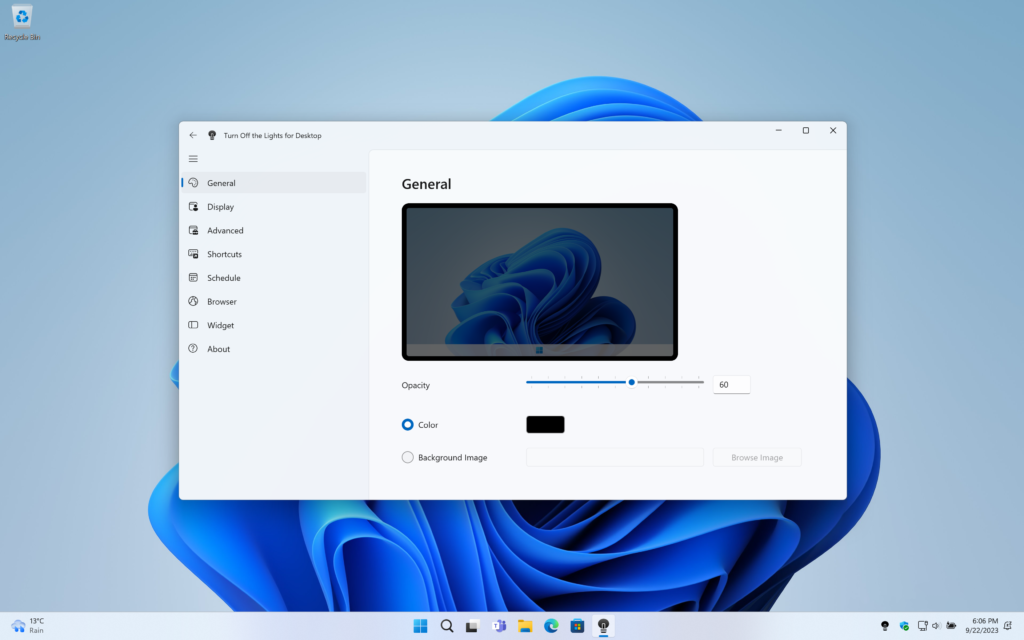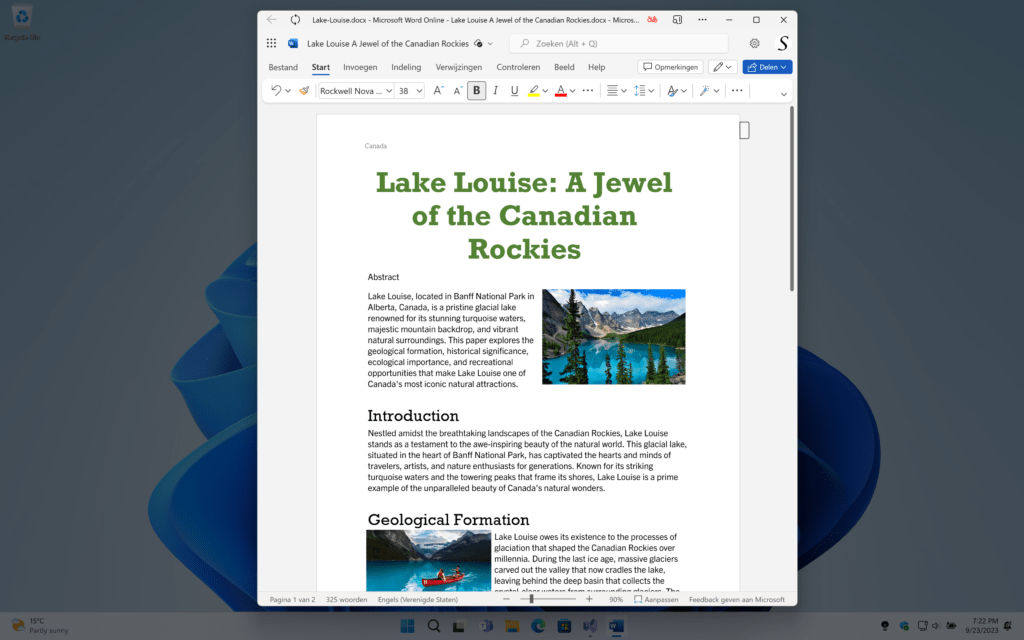‘Tis the season to gift yourself the joy of a delightful holiday experience! Imagine a splendid gift for the festivities – an evening of pure relaxation, indulging in a binge-watching session of heartwarming Family Christmas Movies.
Picture this: a bowl of popcorn cradled in one arm and a steaming cup of hot chocolate in the other. As December approaches, the anticipation of holiday festivities fills the air. Homes are adorned with festive lights, children excitedly finalize their Christmas wish lists, and a gentle winter chill envelops us. It is the opportune moment to nestle into a soft, fluffy blanket and savor the magic of our cherished holiday classics. Thanks to the convenience of our streaming services, creating these cozy moments has never been more accessible. Preview here the latest heartwarming Christmas Movies with the Turn Off the Lights browser extension helps you to get a cinematic experience.
Family Christmas Movies to Watch
Here are 3 great family Christmas movies you can watch this December. All these Family Christmas Movies are available on Apple TV+.
The Family Plan
In a gripping tale of suspense and retribution, follow the journey of Dan, a once-elite government assassin, as he faces the shadows of his past. Fleeing from relentless enemies, Dan makes a daring move, loading his minivan with his wife, teen daughter, teen son, and 10-month-old baby. The wheels of destiny set in motion as they embark on an unexpected cross-country road trip to the dazzling city of Las Vegas.
Watch this action Comedy movie The Family Plan now on Apple TV+
The Velveteen Rabbit
In a heartwarming tale of holiday joy, 7-year-old William unwraps a new cherished toy during Christmas, setting the stage for a lifetime of friendship and enchantment. This transformative experience not only brings immense happiness to William but also opens the door to a captivating world of magic.
Watch this heartwarming movie The Velveteen Rabbit now on Apple TV+
Hannah Waddingham: Home For Christmas
The last Family Christmas Movies in our list is more about songs. Embrace the festive spirit with the award-winning star, Hannah Waddingham, as she takes center stage to celebrate her favorite time of the year in a mesmerizing holiday performance. In this exclusive event, Hannah enchants a live audience with timeless festive classics, creating an unforgettable experience filled with joy and merriment.
Watch this performance from Hannah Waddingham now on Apple TV+
Conclusion: Unwind, Enjoy, and Create Lasting Memories
As the holiday season unfolds, take the time to indulge in the simple pleasure of a cozy movie night. Whether you are sharing the experience with loved ones or relishing some alone time, the magic of festive films combined with the warmth of the season creates moments that linger in our hearts. So, set the stage for an unforgettable holiday season – unwind, enjoy, and create lasting memories with the perfect movie night.