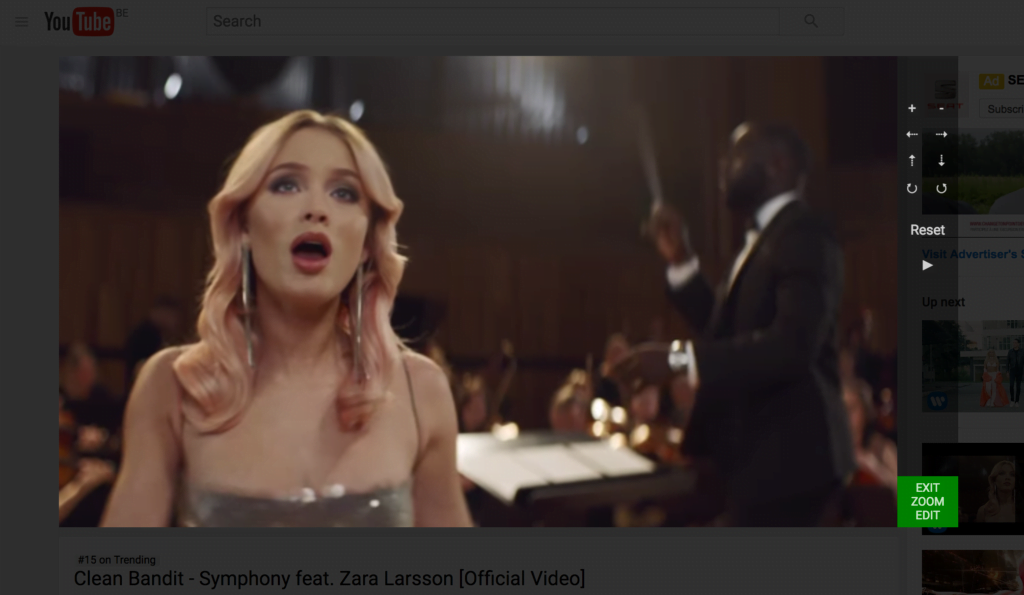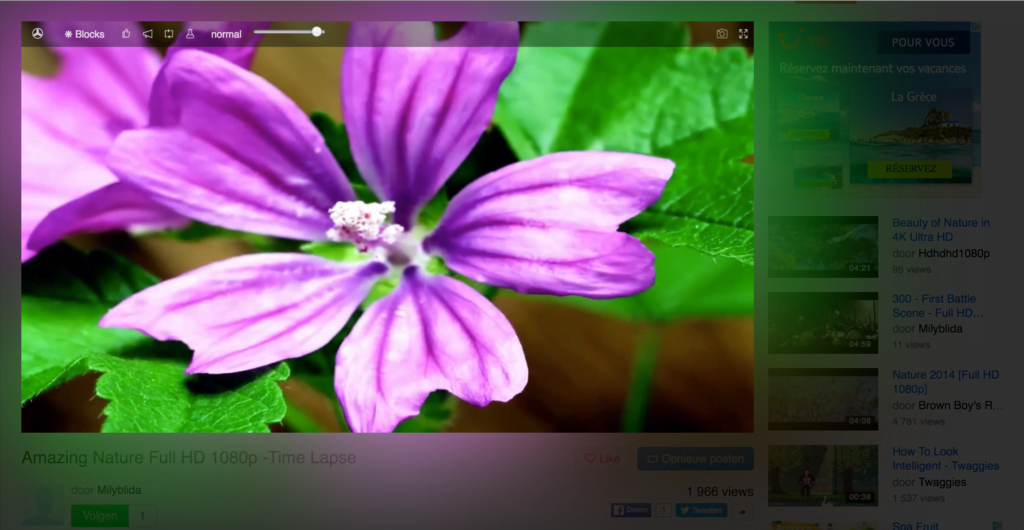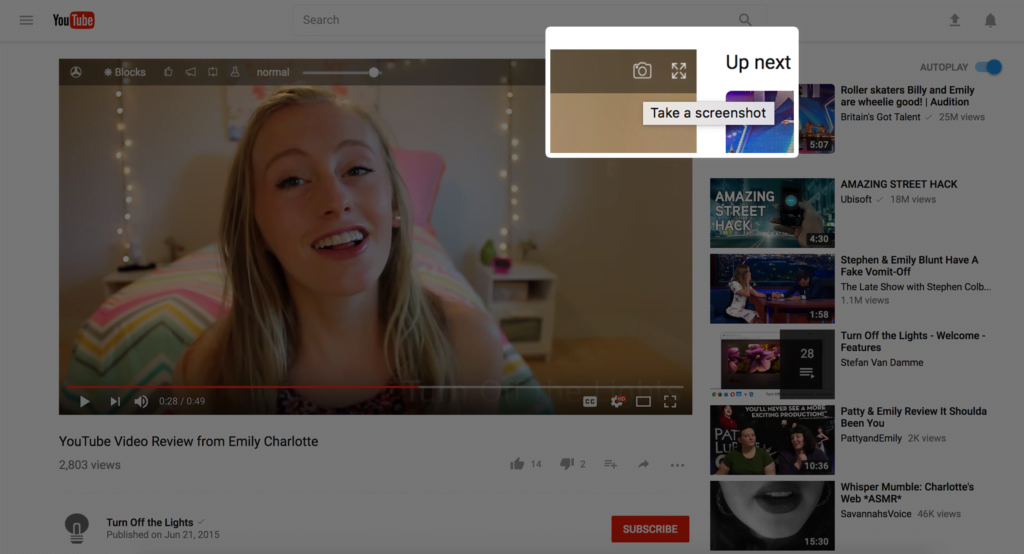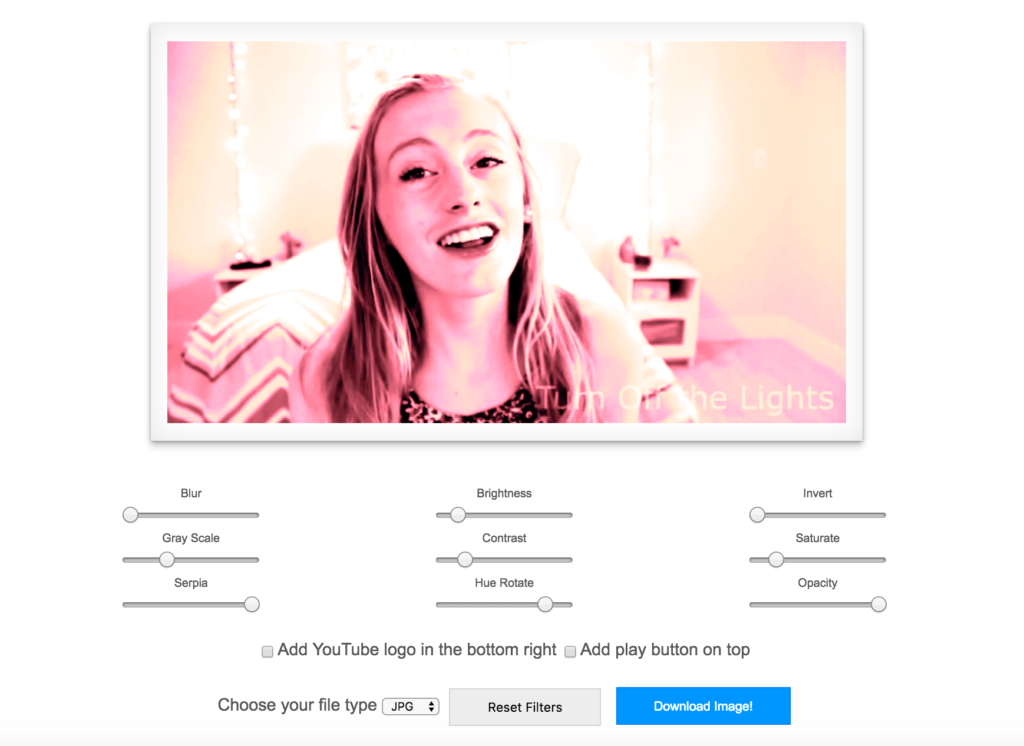A new month, and a new way gets your video experience even better. Now in the Turn Off the Lights Browser extension v3.4.11.0 you can speed up or slow down the HTML5 videos. Such as on YouTube, vimeo, Dailymotion etc.

HTML5 video playback
When you add the toolbar for video playback control, you see the following speeds: -2 -1.5 -1.25 -1 -0.75 -0.5 -0.25 0 +0.25 +0.5 +0.75 +1 +1.25 +1.5 +2
Default is this feature disabled. But when you enable the HTML5 video playback from the Turn Off the Lights Options page. The new toolbar is only visible when you move your mouse inside the video content. This is designed to get you best video experience and you can see the video action again in slooowww motttioonnn. Or just to speed up the Baywatch “SlowMo Marathon” video in Los Angeles.
In addition to change manually the speed of that video player. There is also an option to set the default speed for all the HTML5 videos in the Options page.
We appreciate all the user feedback very much. It is thanks to you, that makes this online experience more better and comfortable. If you like this feature, please don’t forget to share this news with your friends. Rate this extension to 5 stars. And if you can make a donation we appreciate it very much.