Picture-in-Picture mode has become a popular feature among modern browsers, allowing users to continue watching a video while simultaneously browsing the web. Turn Off the Lights Beta Chrome Extension Manifest V3 has taken this functionality a step further by adding Picture-in-Picture Mode with Audio Visualization. In this article, we will explain how you can enhance your video watching experience and enable this new Picture-in-Picture Mode with Audio Visualization.
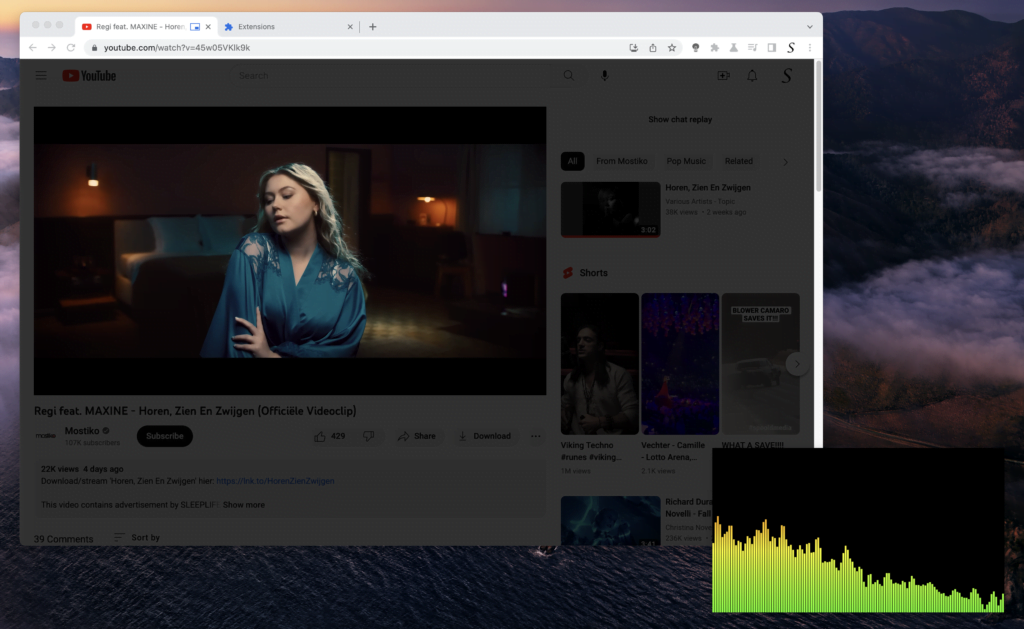
The Turn Off the Lights Beta Chrome Extension is a free extension that adds a plethora of features to the Google Chrome browser. One of the most interesting features of this extension is the Picture-in-Picture mode. This mode allows you to watch a video in a small window while browsing other websites. The video window can be moved around and resized as needed, so you can keep it open while you browse the web. Additionally, the extension provides audio visualization, which adds an extra element to your video watching experience.
Picture-in-Picture mode with Audio Visualization
One of the most unique features of Turn Off the Lights Beta Chrome Extension is the Picture-in-Picture mode with Audio Visualization. This mode allows you to watch a video in a small window while browsing other websites. Now with Audio Visualization. You will witness vibrant graphics, pulsating waveforms, or even animated equalizer bars that dance and react to the rhythm and intensity of the sound. This synchronized audio-visual spectacle creates a more engaging and immersive environment, allowing you to truly feel the music or audio in a visually stunning way.
The audio visualization feature is what sets this extension apart from other picture-in-picture extensions. When you enable this feature, you will see a colorful visualization of the audio in the video you are watching. This adds an extra layer of immersion to your video watching experience.
Audio visualization not only enhances the aesthetics of your video but also provides valuable insights into the audio itself. You can visually identify the peaks, troughs, and patterns in the sound, giving you a deeper understanding and appreciation of the audio content. Whether you are an audio enthusiast, a musician, or simply someone who enjoys the finer details of sound, this feature adds an extra layer of richness and engagement to your video watching experience.
How to use the new feature in the Turn Off the Lights Beta Chrome Extension
Using Turn Off the Lights Beta Chrome Extension is very easy. Here are the steps to get started:
- Open the Google Chrome web browser and go to the Chrome Web Store
- Search for “Turn Off the Lights Beta” and click on the “Add to Chrome” button
- Once the extension is installed, go to any YouTube video
- And click double on the gray lamp icon in your Chrome web browser
- The mini settings menu shows up and scrolls in the top bar to the last tab. Here you can enable the Picture-in-Picture mode with Audio Visualization
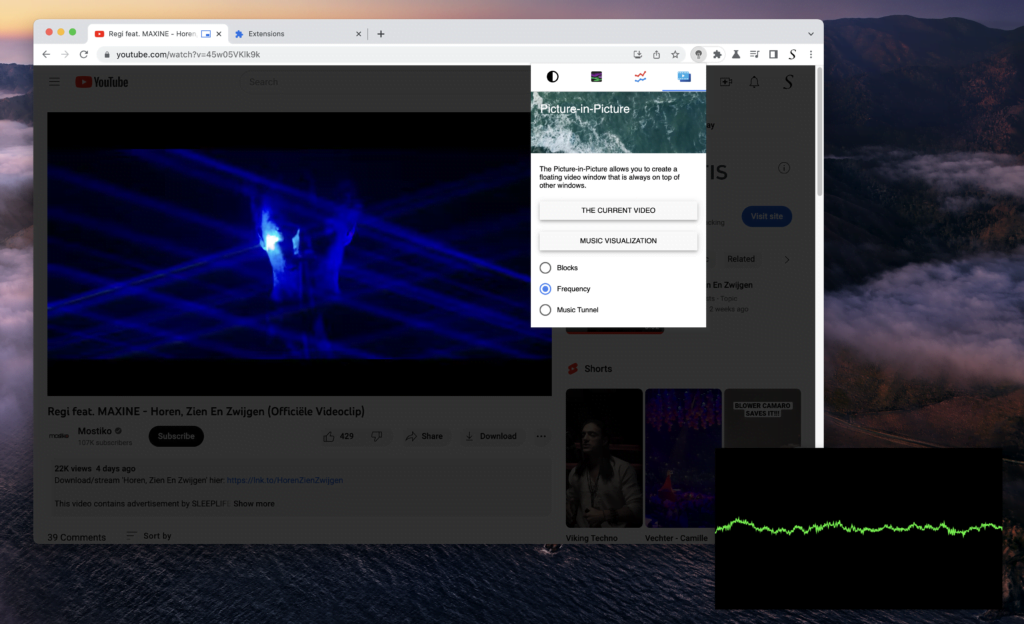
Once enabled, you can start watching videos in the Picture-in-Picture mode with Audio Visualization. You can increase and decrease the window size of the PiP. And move it anywhere on your screen.
Turn Off the Lights Beta Chrome Extension is a highly versatile extension that offers a wide range of features to its users. So you get the best video and web experience. If you like our free and Open-Source Turn Off the Lights browser extension, and this new Picture-in-Picture mode with Audio Visualization feature. Please consider making a small donation to help us continue to improve and maintain the extension. Your support is greatly appreciated.