A long time ago in a galaxy far, far away… not really, it is here. Reduce eye strain on your phone or tablet with the new Turn Off the Lights for Samsung Internet extension for Android. Great for Galaxy S22, Galaxy Flip 4, and all Android devices.
It is the first Samsung Internet Extension that can customize your web experience, that by the focus the video player. And to bring Dark Mode on all websites that is harmony the same on all web pages. There are no other browser extensions available that can do that in the Samsung Internet web browser. Furthermore, the Turn Off the Lights for Samsung Internet is free and Open-Source.
It has all the features from the most popular Turn Off the Lights Chrome extension. Such as the Night Mode, Eye Protection, Atmosphere Lighting, etc. And it supports more than 54 languages that are supported by the local translation community.
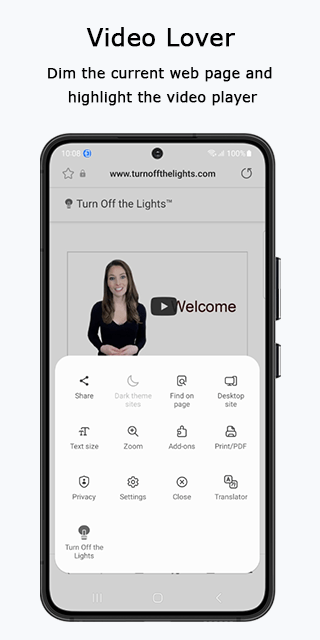
extension on Samsung Internet web
browser
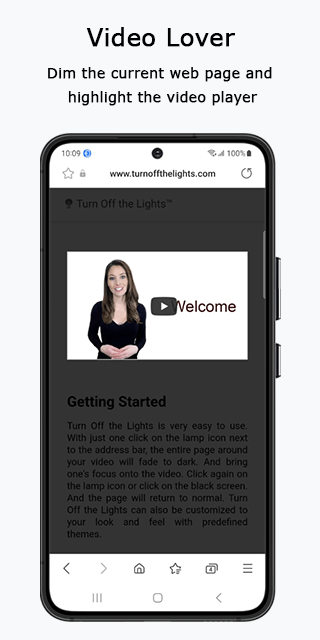
Samsung Internet web
browser
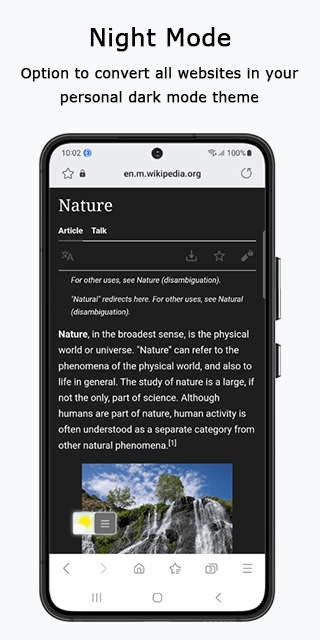
on the Samsung Internet web
browser
Turn Off the Lights for Samsung Internet
Turn Off the Lights is a free and Open-Source browser extension. There is no in-app purchase, and no year subscriptions. It is one Samsung Internet Extension app that is available in the Samsung Galaxy Store. Turn Off the Lights does not collect any personal data at all. As the lead developer said:
I believe this accessibility tool should be available for everyone. So you get the best and most comfortable web experience. That is for day and night use. No other developers do this for web browser users.
Stefan Van Damme
How to get it?
- Install the Samsung Internet web browser app on your Android device (Samsung Internet version 11 and higher)
- Go to the Turn Off the Lights extension on Galaxy Store and tap on Install
Turn Off the Lights for Samsung Internet - Open your Samsung Internet web browser app, navigate to add-ons, and enable the Turn Off the Lights extension
We want to thank the Samsung Internet team for the communication and teamwork to move this on the fast track for the video lover and Dark Mode users on Android.
We hope you like the new major Turn Off the Lights for Samsung Internet update as I do. If you like our work please do not forget to support our work by making a small contribution (1$, 5$, 10$, 25$) to continue this development. Each small contribution will be very much appreciated.