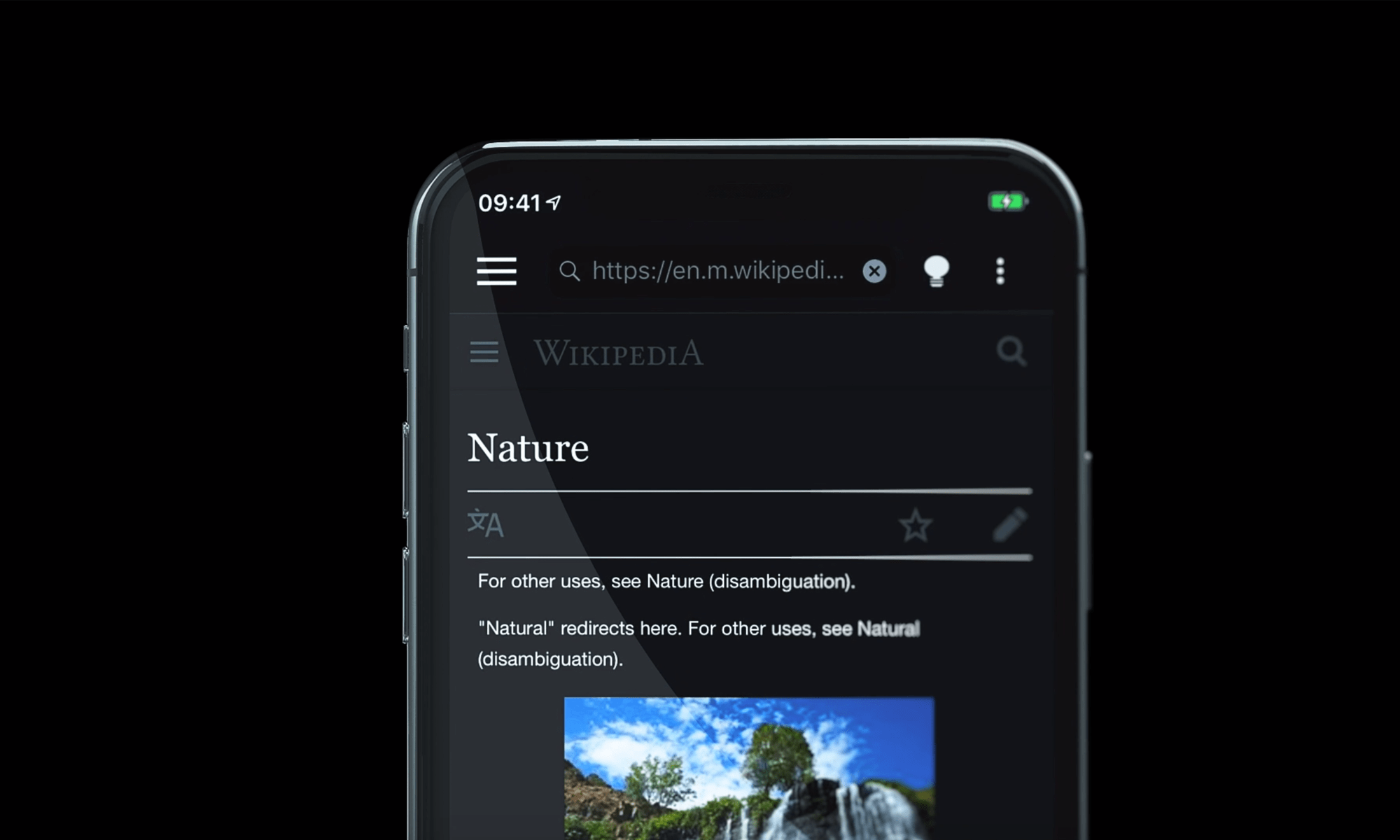Experience the new free dark browser update, that improves your browsing experience as never seen before. You can convert the current new website such as Google News to a night theme. And even with some new user gestures to enable this feature. Also, it provides support for the iPhone X screen sizes.
Dark Mobile Dark Browser
The Turn Off the Lights for Mobile app has many new and useful features available for you. Here is an overview of what is new:
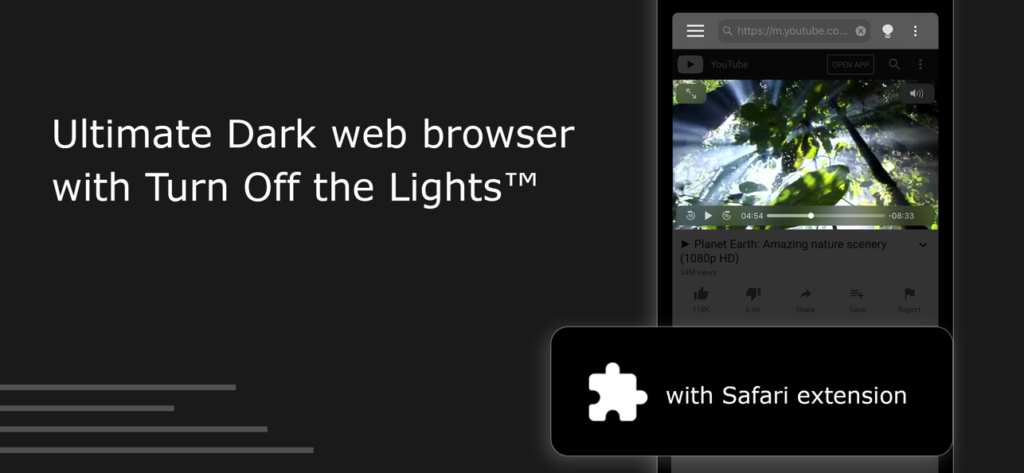
Double Tap menu in the Dark Browser
When you click double on the white lamp button in the upper toolbar. It will show you the popup window to control the night experience.
Vibrate on Force Touch in the Dark Browser
There is also an option for users that want to enable the Night Mode feature when you long press on the current web page. Then it will transit from the current day theme to your chosen preset night theme values. And if you want to go back to the default style, just Force Touch again on the current web page.
New Safari extensions
Besides the best standalone dark browser, you can improve the web experience in your Safari mobile web browser (for iPhone and iPad). The Safari extension is a powerful way to enhance and customize the browsing experience. You can enable the Night Mode and Turn Off the Lights Safari extension from the Share button, in the Safari app on your Apple device.
Safari dim mode extension
With a tap on the lamp button from the Share sheet, it dims the current web page. And if it finds a video player, then it will push this video player on top of the dark layer.
Safari night mode extension
With a tap on the moon button from the Share sheet, you can convert the current web page in the Night Mode. And with a single tap again on the moon icon, you restore the web page stylesheet.
You can update now the Turn Off the Lights for Mobile app. It is available for iPhone and iPad users. And if you are a new user, you can download the free app from the Apple App Store.